Brand new functionality: Reporting
Through integrations and constant monitoring, BeLazy sees more than any other system. This new functionality shares with you critical information that helps you make better decisions.
In this release, we introduce the first report about market opportunities. The main question of this report is: among the tasks offered to you, which ones are you taking and which ones are you missing out on.
BeLazy’s general reporting philosophy revolves around the following concepts:
- While visualization on the fly is great, we cannot prepare for every aspect you want to analyse your data from. Therefore we always allow CSV export of the full dataset that the reports are based on. This also allows you to connect the data to other data in a business intelligence tool such as Tableau or PowerBI.
- A translation company often gets information that is not comparable. For example, you cannot easily put a word count to a proofreading task of half an hour, but how many words you can translate in half an hour is also different from how many words you can proofread in half an hour. BeLazy’s reporting logic automatically normalizes your data to make it easier to analyse it and visualize it: it unifies the different naming for workflows into a manageable number of categories, it converts time, lines, pages into words per workflow type, it converts prices into euro and US dollar. You can see how we normalized the data in the CSV export, as both the original and the normalized units, workflows and amounts are visible.
- All reports must be actionable. Seeing what you are missing and what you are taking, and what are the characteristics of the projects you are not taking, you can refine your auto-approval rules, and get more work using the market opportunities report.
Reporting is a separate database with normalized, timestamped data, and therefore there may be a lag of up to fifteen minutes between what is happening in the live environment and what you see in the reports.
Additional reports are coming in the next releases. Please reach out to share what you would like to see.
Brand new functionality: Quoting
One of the main system types BeLazy connects with is business management systems. BMSes like Plunet, Protemos, XTRF, and others often have a separate concept of quotes and projects (orders). Up to now, BeLazy was only able to create orders, but now it also becomes possible to create quotes in Plunet.
You can enable or disable quoting per connection. As the information content is very similar between orders and quotes in Plunet, the only configuration change is that in order to perform quoting, you have to select a quote template in the Edit automation dialog.
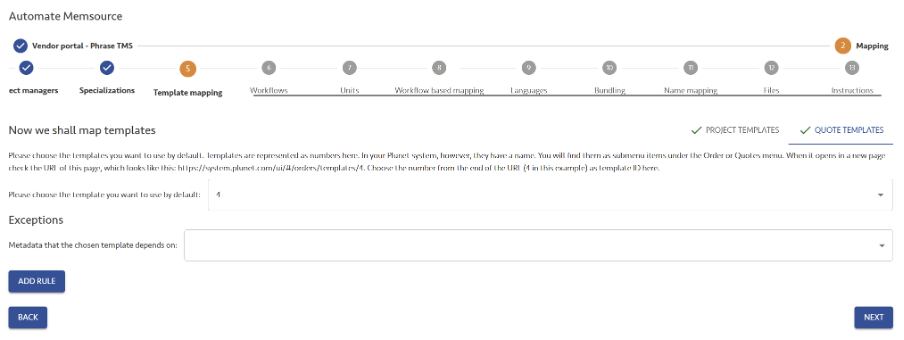
The actions under Approvals pending got a new icon, which allows you to accept a new opportunity and create a quote.
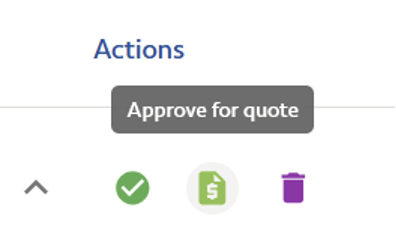
BeLazy-generated quotes appear under a new section called Quotes pending.

Why is quoting so important for BeLazy? Our automation scenarios come full circle:
1. You can create an opportunity from a standard, regular email using the Email Assistant. Files are automatically uploaded together with the metadata into BeLazy, and the email is tagged in Outlook. 2. You accept the opportunity and create a quote. 3. Using the CRM integration, the quote gets synchronized with the customer’s profile in Hubspot as a deal.
Brand new functionality: Quoting
It’s been over a year since we last added a new vendor portal connection, but due to the many requests we received from customers, we now offer a connector to Acolad’s Tempo Partner Portal. BeLazy can list the tasks offered to you and create projects, downloading all instructions and files.
1. You can create an opportunity from a standard, regular email using the Email Assistant. Files are automatically uploaded together with the metadata into BeLazy, and the email is tagged in Outlook.
2. You accept the opportunity and create a quote.
3. Using the CRM integration, the quote gets synchronized with the customer’s profile in Hubspot as a deal.
BeLazy’s first external plugin: Google Chrome
BeLazy is a true middleware, and we are proud to present the first external tool from BeLazy that adds convenience to how the system is used. Previously you received a link from a customer in your email for a new project, and you had to go to the BeLazy interface to find the project and accept it. This is no longer needed: directly from a Chrome extension you can synchronize the connections (which, you remember, can be automatic based on the email coming in), and once the project’s URL appears in a synchronized project, you can accept it on the spot. You can also easily navigate between the origin project - projects in Phrase, memoQ, for example - and their counterpart in XTRF, Protemos, and to an extent Plunet as well. The plugin is a significant improvement to user experience and productivity for project managers.

The plugin is still in beta, please get in touch with us to try it!
New use case: Importing Excel tables into BMSes
Some TMSes like Smartling give you a full list of projects that linguists worked on, and all you would theoretically need is to import this into your business management system. If it was that simple… BMSes like Plunet, XTRF, Protemos work with a complex mix of projects, workflows, tasks, jobs, and there was no way to import such information without a lot of manual work. They are not meant to import data from spreadsheets!
While BMSes did not change, BeLazy can do all the work for you, controlling these systems externally, creating, setting up and closing these projects. This is done through the project ingestion API. If you have this use case, get in touch!
Commercial business management system integration improvements
Many companies invoice customers TEP prices, but receive vendor invoices separately for translation and review. Combined receivables are not rare in the translation industry. With the new functionality in BeLazy you can now set up price lines for the customers in the Plunet items that are different from the price lines set up as payables for jobs.
Some customers requested that they would like to have the target language in the name of items. This was not possible earlier because in instruction mapping you can only add all target languages in a project. You can configure it in the profile menu, Manage my business management systems.
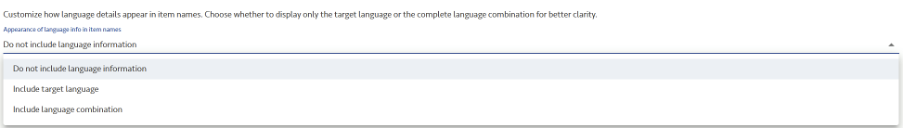
We have improved the speed of the integration with Plunet as BMS, and decreased the amount of authentications significantly.
This improvement is for those who use the Plunet Automation Manager module: automatic jobs can now always be auto-started, so the full automation runs through.
We now allow the first job in the process to be automatically started, which is especially beneficial if another system is handling your vendor assignment.
We have decreased the number of calls needed to perform operations in XTRF to the satisfaction of the users who pay for the XTRF API usage.
Commercial business management system integration improvements
In the last three months we have mostly worked on levelling up our source connectors, rather than adding new functionalities.
We invested the most efforts into our Across and Smartling connectors. Through optimizations of what information we download at what stage and improving the login procedure and cookie sharing, both got significantly faster - approximately 20 times. We have also improved the authentication and login procedures of Phrase TMS.
Transifex now supports manual delivery, and so does Lionbridge LCX in all cases.
The memoQ connector now knows about a project whether it was launched or not, which helps automatic approval.
We further improved the Acolad Tempo connector, improving the file download and making the task code selectable as a bundling condition.
New connector: Acolad Tempo
It’s been over a year since we last added a new vendor portal connection, but due to the many requests we received from customers, we now offer a connector to Acolad’s Tempo Partner Portal. BeLazy can list the tasks offered to you and create projects, downloading all instructions and files.
Brand new functionality: File download into BeLazy
At BeLazy we take the security of customer data very seriously, and up to now we immediately deleted the files –source documents, reference documents, packages, bilingual documents– once they were transferred to the business management system. While we still retain the same strictness, many customers talked to us about AI, LLM, MT and other use cases, which can be easily performed with some help on XLIFF files. You fetch the XLIFF at project start, send it to an MT provider or an LLM of your choice, then return it, and then you fetch it later at QA, send it to an LLM, and decide to deliver or wait out based on the results. Easy, no? And works with any LLM or MT.
Besides this, we are seeing an increasing number of customers who use BeLazy without a business management system such as XTRF, Plunet or Protemos. They could benefit from automatically fetching the files from BeLazy’s UI –after all, they don’t have any other system. Finally, we also saw companies that wanted to store the files in cloud drives.
Because of these reasons, we made file download available via BeLazy. You can set up each connection to retain files beyond the 8 days. We securely store them in Microsoft Azure for you, and you have access to them any time you want, manually or through the APIs. And to make it possible to work efficiently with XLIFF files, source files are now mapped to pricing items, rather than projects.
Files are available from projects, as project acceptance is the moment when BeLazy downloads the files, but workspace API uploaded files are always available, even when they are in the opportunity stage.
Improvements to linguist assignment and job delivery: UI, business logic and traceability
We spent three months fine-tuning BeLazy’s logic to prepare for any oddities in linguist assignment and delivery. Since we made linguist assignment available from within BeLazy, and implemented the manual delivery, which closes jobs when the TMS jobs are closed, we gave our users a much enhanced toolset that many of them started experimenting with. Add the complexity of bundling, project cancellations, technical errors, and you will find that there are many ways why an expected event may not happen under special conditions.
The biggest update in this release is the display of BMS job settings and delivery statuses in the project details. This is a further improvement to September’s Improved tracking experience in the BeLazy project details view functionality. Just open any project under Deliveries pending and you will see how the workflow mapping icons are displayed to show what should happen and the Delivery status is indicated to show what happened or is in progress. This is like a full documentation to your projects.
At least ten small features were already released to improve delivery recognition and linguist assignment in certain connector pairs. It’s better if we don’t name them here - they simply make the user experience better.
Improving work within the BeLazy interface: Storing information about the BeLazy user that accepted the project
In BeLazy, projects can be accepted via auto-approval, via the API and via clicking the accept button. Previously BeLazy did not record who clicked the accept button, but now it is visible who accepted a project. This information is readily available in the API as well. This is a major feature for us - the only area where the user counted earlier was the Favorites selection. You can see how much of this release was dedicated to allowing better work conditions for PMs in the BeLazy interface.
Commercial business management system improvements
This release adds five significant improvements to how we work with Plunet. BeLazy can now work with the auto-jobs of Plunet’s AutomationManager, enabling for example automatic vendor assignment. This allows 100% automatic project flows, without human involvement - you just need to add the auto-job’s name into the workflow description, as if it was a normal job, and configure the workflow. Also take a look at the Manage my business management system menu item, as there are several new settings. We improved how you can deliver jobs. While previously BeLazy only picked up the files and started the delivery process if you had Delivered as the job status in Plunet, now other job statuses such as Without invoice can also trigger delivery - you configure this. We also enable payable and receivable bundling: if you are bundling multiple jobs into items or jobs, you probably saw various times the same price lines appear, instead of having one price line for each category. If you want a single price line, and prefer elegance over detail, bundle the payables or receivables together. If you want to see one analysis per bundled jobs, and prefer detail over elegance, turn this function off.
Smaller improvements to Plunet include the fact that we now do not list inactive price units for the rate mapping, making the lists much more manageable, and we also change filenames if special characters would prevent them to be uploaded to Plunet.
XTRF users migrating to version 10 received a new macro to prepare the system for changes. We also made the task name configurable in classic projects.
Protemos improvements are not publicly available, but we invested a very significant amount of work to make Protemos work with project management surcharges and other extra payables that are resulting from contracts between MLVs and enterprises. This is an enterprise use case, if you are interested and you are an enterprise, get in touch.
Source connector improvements
Probably the biggest improvement is that we managed to crack the code for linguist assignment from the BMS into XTM, which puts our XTM connector fully on par in functionality with our most sophisticated connectors. We also enabled the user to select if they want to see only their projects or all projects in the system, and you can also select if you want to download XLIFF or work online, and if the XLIFF update you deliver should update the translation memory.
Similarly to XTM, we can now also update the translation memory after XLIFF import in the case of Worldserver.
Large Across deployments used to time out when synchronizing, thus we had to look for ways to speed up project information download. If you have a project not assigned to a project manager now, BeLazy won’t download it. Also, we are now extracting the possible workflow steps and the workflow name of all projects, thus tidying up the chaos coming from the fact that each workflow can have differently named tasks.
As we have more and more customers relying on the use case where the TMS is the source of vendor assignment and delivery, and projects are prepared before they get into the BMS, instead of using the BMS-CAT integrations, we are gearing up our connectors with functionality. The memoQ connector now monitors linguists, job deadlines, and because we have the initial vendor assignment as the basis for bundling, it is possible to create as many tasks or items in the BMS as the number of bundles, and handle them separately. We also improved how we handle the situations where the weights are not coming from memoQ’s weighted word counts feature but rather from the business management system.
We are now able to look at the assigned user in Lokalise, and transfer that assignment to your business management system.
When downloading files from Plunet, we used to extract a ZIP file. Now we unzip it on the server, so you can filter out the PO file before uploading it to your business management system and sharing it with your vendors. We also improved time zone handling, time zones are now extracted from the user profile if they are not available in the job, and also improved how contact persons are recognized and matched - not a problem anymore if the customer only fills out last name. We also improved how we download files from Plunet vendor portals.
Purchase order files can now be downloaded, and the user can decide whether to include or exclude pending jobs from listing (rather than Started / In progress jobs).=
Lionbridge changed their TMS authentication and made some minor changes to LCX, so we had to immediately jump on this and fix the issue to ensure business continuity for our users.
We made the purchase order number field coming from Phrase TMS optional to fill, and delegated it in the realm of the instruction mapping. In Symfonie, we check if the price changed after acceptance, to get the final price you receive from RWS. In Crowdin you are now able to assign users to tasks even from BeLazy’s interface.
Developer eXperience (DX) and API improvements
We now support the low-code or no-code development of customer portals over systems like XTRF, Plunet or Protemos, and can give back the prices to the customer. This was a missing link if you had your own business management system, because we lacked an API call. Now we implemented the API call to get back the price of the project from a REST API-integrated business management system. This is a compulsory update, because our token calculation needs this information as well. But if you know that for a certain project the price in your system vs the price received from the customer are not the same, that’s very good information for account managers to follow up and improve seamless collaboration.
New connector: Across CrossWeb
Many Across-enabled translation service providers receive projects from their customers in Across. BeLazy can now connect to CrossWeb and fetch all information about projects to connect it to business management system instances. Together with a licensed copy of the MDRtracker from Across, this solution enables no-touch automation for even complicated Across workflows. Plunet decided to discontinue their Across integration this year, this solution may replace it for those in need.
Brand new functionality: Linguist assignment from BeLazy
The May release introduced the Ledger link, which consisted of being able to take linguist assignments and job status information from the translation management system and assign the linguists and close the jobs automatically in the business management system, thus making the BMS a record-keeping facility while working in the TMS. This release takes this one step further, and enables linguist assignment also from within BeLazy, instead of the business management system. BeLazy can then propagate the right linguist both to the translation management system or vendor portal and the business management system. If you receive many projects that always go to the same vendors, the project is created and assigned within five minutes to the next person in the workflow. This is a big step towards no-touch project automation.
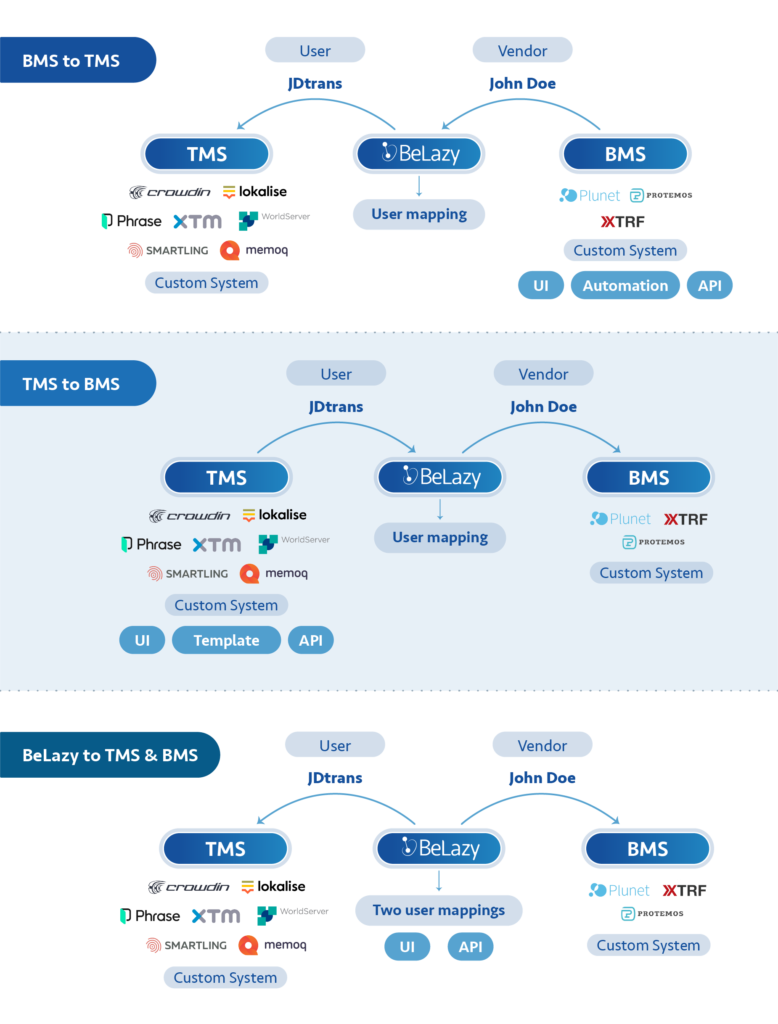
Connector improvements for assignment and delivery detection
The improved methods in Linguist assignment and Ledger link require the capability to monitor who is assigned to each individual job in the translation management system and what is the status of each job. We have enabled these capabilities in the case of all TMSes and vendor portals used by more than two customers. Newly upgraded systems include Smartling, Lokalise, Crowdin, XTM, memoQ and the Plunet vendor portals. If you have these connections, even if you do not use the new functionality, you will see the progress of the projects in the BeLazy user interface.
Improved tracking experience in the BeLazy project details view
If you use the little arrow-down icon to open the details of any project under Deliveries pending in BeLazy, you will see that progress and assignment information automatically updates itself. You have easy access to seeing which of the different languages, workflow steps, and files have already been delivered and who is assigned to each of them in the source system and your BMS.
Brand new functionality: webhook framework
If you navigate to Webhooks in the profile menu, you can now register any number of webhooks to signal a wide variety of events to third-party software. BeLazy sends webhooks to call out to other systems in case the status of an opportunity or project changes: when they are created, dismissed, assigned or delivered.
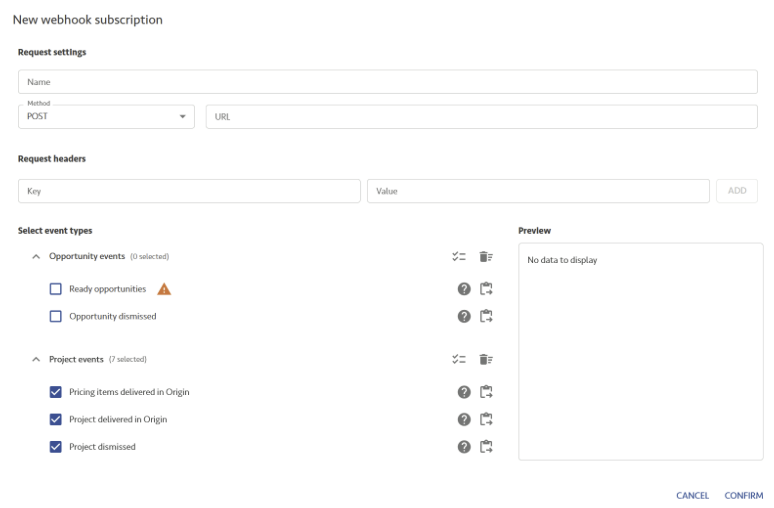
The real value of this capability lies in taming and unifying the different systems, and responding with external systems to these events. For example, you can use Slack’s incoming webhook capability to post messages about project progress to the Slack channels. Or you can use Azure or AWS serverless functions, Make.com, n8n, Blackbird.io or Zapier to set up a sequence of actions responding to an event, like keep track of all assignments in a Google Sheet or create a JIRA ticket for all incoming projects that appear in a TMS - without having to use convoluted TMS APIs. Two webhooks were already available earlier, the one that showed a new opportunity and a new project appearing. However, the rest of the project progress wasn’t made available until this release. If you’d like to use other events in your notifications, let us know.
Brand new functionality: price updates from the BMS and a generalized customer portal API
Tools like Plunet, XTRF, Phrase TMS, XTM or memoQ come with pre-built customer portal functionalities that are very focused on how those systems work. We see that many of our customers mention that they have a customer portal but customers are not using it. That is because these portals are not tailored to the customers’ needs. If you want to build a portal on a shoestring, or if you want to build very simple portals that are specific to different clients, we have good news for you.
BeLazy’s project ingestion API gives you all the calls that you might need to:
The novelty in what we have implemented is getting back the price from the business management system. If you are using Plunet or XTRF with a CAT integration, but the customer is giving you a Word file, the price is calculated after the CAT integration is done and the file is analysed. The customer portal calls BeLazy’s API, BeLazy talks to the BMS, the BMS talks to the CAT tool and updates the prices based on the analysis, this is fetched by BeLazy and offered on the portal, so the portal seamlessly integrates with the BMS of your choice (even if you change BMS).
Another big benefit of this functionality is that you can now see which projects that come with price from the customer had a change in price by your project manager. This can show a badly configured price list, errors in scoping, and may also highlight which customers you need to talk to to improve general project management efficiency.
Better bundling
BeLazy has long offered monthly project bundling, filling a single monthly project with new assignments. We now made the turning day configurable, because many companies like to close their books by the end of the month, which means that on a certain day, for example on the 25th of each month, they would like to start a new monthly project, instead of doing it on the first day of the next month.
Earlier, if projects were bundled, price lines under items and jobs were not updated but just added in Plunet connections, resulting in several identical lines. Now you can decide to bundle them together. While this hinders traceability of what exactly was bundled together, it improves the overview in invoicing and purchase orders.
Commercial business management system improvements
We have optimized how we are querying the languages in Plunet, which resulted in a dramatic speedup of the onboarding process.
XTRF and Protemos users are used to clicking on a link in BeLazy and opening the BMS project right from there. This was not possible earlier with Plunet, but now we are using an officially supported API call to create action links that point directly to Plunet orders after a login.
Source connector improvements
Previously when you accepted a project in Phrase TMS, BeLazy assigned it to the user that was assigned to the connector configuration’s login. This made it impossible to pick up vendor assignments from Phrase TMS and push them into the BMSes. Now this can be switched off, enabling BeLazy to allow Phrase TMS to be the master system and tools like XTRF, Plunet or Protemos just keep track of everything that is coming from Phrase.
Some of our customers indicated that their Plunet customers are using job types that do not have the standard language pairs indicated in the right place in the user interface. We made improvements to the system to support seamless project download also from companies’ systems that do not comply with all best practices.
System resilience improvements
We started a habit of monitoring any oddities in the system, and each month investigate and fix three different reasons why a project may fail in automation. While the general reliability of BeLazy was already very high, with only 0.16% failing in automation without a notice, we brought this figure down to 0.07% through various improvements and fixes.
We are also making a habit of monitoring how actionable red flags are, and refining them as needed. Red flags used to always refer to projects in BeLazy, rather than pricing items, but now in the details we are also giving pricing item information, because otherwise knowing what to check would be difficult for the user.
Sometimes customers complained the system was slow, but we only had very few metrics to understand the reasons. Now we are logging way more information about the speed of each operation, and can highlight bottlenecks better.
Developer eXperience (DX) and API improvements
The update opportunity call is the Swiss knife of BeLazy’s API, enabling various changes such as using different workflows for rush projects (define what a rush project is…), updating deadlines of tasks to end of business of working days, defining if something should be human translated or machine translated, etc. We have expanded the scope of supported changes to the opportunity by allowing setting contact people and any custom extradata. With the extradata, you can introduce any field that you can then use either as a decision criterion in project management or a text field. For example, you can now take instructions, send them to a large language model to remove references to customer contacts, and include the updated instructions for vendors.
The project ingestion API in the case of workspaces is now able to handle linguist assignment as well. This makes it possible to import an Excel file into a BMS, or to create a full TMS connector for BeLazy without the company’s involvement.
BeLazy’s BMS API required project acknowledgement earlier to indicate successful project creation. This makes sense in programmed systems maintained by a software developer, so that the system can retry creating as necessary, but in the case of no-code solutions like Make.com, or using BeLazy as a standalone tool to accept jobs, this requirement complicated the setup. We now made project acknowledgement optional, you can deactivate it for the REST API BMS under Manage my business management system.
Previously, if a company implemented our REST API BMS on a pricing item rather than just a project level, after delivering each pricing item, they had to close the BeLazy project, which added some development effort. Now this is not a requirement anymore, BeLazy detects if all pricing items have been delivered, and automatically closes the BeLazy project.
Email Assistant
Project managers often work with multiple systems and spend time harmonizing different systems to see what happened on one single project. We understand that matching lists is tiresome, and this is why we introduced this new functionality that puts a label on the email in Outlook if it was processed by the Email Assistant. Thus, Outlook users can immediately see what was processed and what was not.
Brand new functionality: Ledger link
From the beginning, BeLazy was monitoring jobs closed in XTRF, Plunet, Protemos, and closed the corresponding jobs in vendor portals and translation management systems. Last year we introduced manual delivery, which indicated that a project was delivered, if the jobs in the vendor portals and translation management systems were closed, i.e. the projects were delivered by the project manager. Now BeLazy can not only monitor this, but also close the corresponding jobs and projects in the business management systems.
From the start, BeLazy synchronized the assigned vendors from jobs in XTRF, Plunet, and Protemos to corresponding jobs in vendor portals and translation management systems. Now, BeLazy can operate in the reverse direction: it monitors vendor assignments in the translation management systems and assigns the equivalent users to the jobs in the business management system. This feature is currently available for the Workspace API, Phrase TMS, and memoQ, with plans to extend to Smartling and XTM shortly.
Sometimes, project registries are not maintained in business management systems but are tracked in spreadsheets, time management systems, or task management systems. Creating projects in Plunet, XTRF, and Protemos from these sources can be a tedious manual task. Using the project ingestion (workspace) API and the functionalities mentioned above, BeLazy can easily create projects and jobs, set up start and end dates, assign vendors, and close projects based on ledger data. If you are unfamiliar with APIs, please get in touch for assistance.
Brand new functionality: Project activity log
BeLazy now maintains a searchable log of key activities for each opportunity and project. This feature allows you to quickly identify and understand the root causes of any issues or changes retrospectively.
Better reporting
Have you noticed the new chart for each connection that displays project throughput? This single graph combines all information about the status of each work item you receive. You can see the number of incoming opportunities, how many were accepted or lost, and how many were delivered manually or automatically via BeLazy. This tool is excellent for evaluating the performance of project managers using BeLazy and fine-tuning your auto-approval rules to increase revenue.
Approved projects now display different icons in the Deliveries pending and Delivered within lists, depending on whether they were accepted manually, via auto-approval, or via the API. This information helps you refine your auto-approval rules to boost revenue and build better logic for API approval with complex rule sets.
New connectors
BeLazy now supports XTM projects in two modes: both for project managers and those with a linguist account. No person is left behind in our automation capabilities. The connector supports manual delivery and XLIFF download-upload as well.
BeLazy now supports listing and managing tasks in Worldserver projects. With project bundling, this becomes a powerful tool for managing assigned projects or providing business reporting if you use Worldserver.
Improved TMS and vendor portal connectors
The Smartling connector is now significantly faster and can handle different charging scenarios. It can take analysis data from either the job dashboard or the project dashboard page. You can configure what happens to smart matches in translation or subsequent steps and create projects that sum up word counts from previous steps due to Smartling’s rolling word counts. Additionally, it supports Smartling’s 2-factor authentication and can create Smartling jobs from BeLazy projects, making it the first connector capable of creating jobs in a translation management system.
BeLazy can now close Phrase projects once all jobs are automatically closed. Previously, we always created a new Phrase analysis, but now you can rely on other automations to create the analysis for you, avoiding minor discrepancies between buyer and vendor caused by timing. BeLazy can now also pick up projects that are already assigned and set the BMS vendor based on the Phrase job vendor (Ledger link). If your customer changes the assigned project between offering it and you taking it, BeLazy no longer throws a red flag to synchronize the connection but instead picks up the changes. We have also introduced support for the new US data center. Auto-approval has been sped up, as it now occurs right after the analysis becomes available, rather than waiting for the next synchronization.
BeLazy now supports group assignment in the Lokalise connector, ensuring that it can process or detect all projects. This enhancement allows for more flexibility and efficiency in managing assignments within the Lokalise environment.
We have refined our Crowdin connector to enhance the handling of continuous localization projects with content management system integration. If you are only starting out with CMS integrations, we recommend first looking around in the Crowdin store, which offers over 600 integrations, making it a cost-effective complementary solution to BeLazy's value proposition. For fully continuous localization, we have created a Make.com scenario that immediately converts added content to tasks, which BeLazy can then process. This setup has been successfully tested by many users, providing a fully automatic roundtrip for content management and localization. The XLIFF import-export capability allows you to process the content in the translation tool of your choice, such as memoQ or RWS Trados Studio.
This connector now supports hourly jobs, enabling more detailed tracking and management of time-based tasks. Additionally, JIRA projects can now be bundled into BMS projects, streamlining the project management process. The connector also supports monitoring manual delivery.
The connector for Welocalize Junction has been updated to handle Google prices. Due to the requirements from Welocalize’s project management team the Start task button is now clicked at the beginning of translation and MT post-editing jobs, rather than at the time of delivery. The behavior of the Start task button for other types of tasks remains unchanged.
Better bundling
One of the previous limitations with bundling was that BeLazy required all TMS or vendor portal projects to have the same workflow to be bundled in the BMS. This was because of XTRF Smart projects, where you cannot have different workflows in the same project. This restriction has now been lifted, especially benefiting users of Plunet, XTRF Classic projects, and BeLazy BMS API. Thus you can have a translation and a review workflow completed, and when and if a review implementation or linguistic sign-off task comes in, you can simply add it as a new task in the BMS (item in Plunet).
0 euro is the same as 0 USD or 0 Swedish crowns. We all know this, but BeLazy did not so far. BeLazy now supports bundling zero-value tasks across different currencies, addressing issues where project prices change to your currency in systems like Welocalize Junction or RWS Symfonie only after accepting the job. While bundling is still not possible across projects with different currencies due to limitations in the business management systems we support, it is now possible for zero-value tasks regardless of the currency.
We have introduced bundling capabilities for the remaining connectors that did not previously support bundling. This makes bundling universally available across all connectors, enhancing project management efficiency.
Commercial business management system improvements
We have updated support to Plunet 10 and significantly speeded up onboarding thanks to new APIs offered by Plunet. Additionally, thanks to a new Plunet API, we can now automatically update prices with price list prices if there are no prices fetched by BeLazy. Most translation management systems provide analysis but not prices, so applying the Plunet price list is essential. Previously, you had to manually click a button to update prices, but now this process is automatic. We have also enabled BeLazy to set the default contact person for jobs, and in the client mapping in the Edit Automation dialog in BeLazy, you can now see the customer’s currency next to their name. If you prefer to create items and jobs with just the weighted word count rather than the full analysis, you can now map the weighted word count on the unit mapping page and leave the workflow-based rate mapping blank in the Edit Automation dialog. Additionally, both Ledger link features are now supported in Plunet, including vendor assignment from the TMS and job closing.
Onboarding with XTRF is now significantly faster due to our new approach to vendor listing. BeLazy supports both Ledger link features in XTRF: vendor assignment from the TMS and job closing. The latter also requires BeLazy to set start and end dates for the jobs, and the end date will reflect the actual delivery time.
BeLazy now supports both Ledger link features in Protemos: vendor assignment from the TMS and job closing. However, one aspect still requires manual intervention: you need to manually start the job in Protemos. We have also improved the way we store pricing information.
Major improvements to the Developer eXperience (DX) and the BMS API
We have updated our API documentation at https://api.belazy.cat to provide comprehensive information for developers integrating with BeLazy. This documentation includes not only API details but also use cases and BeLazy concepts essential for successful integration. It serves as the single source of information for developers, who are a key user group for BeLazy. We welcome any feedback to further improve this resource.
One of our main goals in this release was to provide the same depth of functionality to companies using their own business management systems as to those using commercial systems. We are pleased to announce that the BMS API functionality is now on par with that of commercial systems. In addition to simplistic service mapping, we have introduced sophisticated workflow mapping. Once you upload your workflows (workflow name and steps), we send detailed instructions to the BMS API on what actions to take at each project stage, ensuring accurate and efficient workflow execution and flexibility.
This is what you've been waiting for! Project and task bundling are now available on the BMS API. Leveraging the workflow mapping, BeLazy can easily communicate with the integrated system which project and job each TMS or vendor portal project pertains to, whether to create a new project or task, or append data to an existing one. This enhancement is designed to make your project managers more efficient and satisfied with the system.
Manual delivery, previously turned off for BMS API integrations, is now enabled. This change guarantees a shorter deliveries pending list, streamlining your overview.
During the onboarding of custom systems using the BMS API, we recognized that uploading JSON files through the user interface was a bottleneck. While many entities like language codes or rate cards do not change frequently, others like customers and vendors do. To address this, we have implemented new API calls that allow setting, appending to, retrieving, or deleting these values, making the onboarding process and the day-to-day synchronization between BeLazy and your BMS more flexible and efficient.
Other significant API improvements
Unlock endless possibilities with the Update opportunity call! Do you want to add metadata to tell the system to process tasks manually or with machine translation? Need to update deadlines to align perfectly with your office hours rather than just the client’s delivery deadline? Would you like to treat different jobs uniquely, such as adaptation versus translation, or include a DTP step based on file formats? With this feature, you can update specialization, deadlines, customer, contact person, and add any extraData field. These fields can later be used in mapping anything: to select the right customer, workflow or even project manager. This is an excellent opportunity to evaluate complex rules and create the projects taking into account the results of the evaluation.
In addition to bundling workspace projects (which include the projects created by the Email Assistant), you can now add extra data at the pricing item level. The API functionality is currently robust enough to build a solid customer portal. Our goal with this API is to enable anyone to create translation management system connections.
Email Assistant
Now you can easily locate emails on the Email Assistant interface by searching for different pieces of information, improving the ease of use and efficiency.
Previously, you couldn’t set up rules regarding deadlines. Now, you can set default deadlines for clients, and pre-fill templates will automatically combine information received in emails with known customer details. Additionally, you can now create pre-fill templates for both domain names and individual email addresses.
Other improvements
We now offer rule-based specialization mapping in addition to grid-based mapping. This change allows you to map specializations based on instructions or other fields, providing more flexibility in how you manage incoming specializations that may not be in the specialization field, but often hidden among the instructions.
Workflow mapping is indisputably the most complex part of BeLazy. We have improved the workflow mapping dialog to make it easier to use. When selecting workflow templates, you can now see the number of jobs (steps) each includes. In the case of XTRF, you can see whether they are smart or classic project types. For Plunet, you get warnings if you try to create receivables and payables for a job type with no assigned price lines, helping prevent configuration errors.
We had a long-standing conceptual issue: sometimes you got a red flag indicating that you needed to map a value, but when you wanted to map it, the value did not show. This was because the project statuses changed, and the projects that caused the issue were no longer listed. While this was a rare occasion, it made us feel bad to tell customers that there was no solution, so we made one.
We have added the option to include the year in project names when using bundling by period. Previously only months and weeks and days were available, but since then a year has passed…
One of the typical questions that come to us is why auto-approval did or did not take a certain job. It was always hard to answer this because we did not know the relationship between the job and the auto-approval rule set. Now you can see who changed the rule set and when, and we have also built internal diagnostics to better answer this question.
User experience improvements
Previously, BeLazy stopped showing more projects when you had over 100 in a list. Therefore, it was often impossible to get a good overview of all the work in progress. Now we have introduced pagination, which allows you to see and search for up to 1000 projects at any given time – should be enough for everyone!
For each Connection card, we have introduced a chart that shows the opportunities (projects that required approvals) appearing for each day and their current status. Status changes are always shown for the date of the original opportunity appearing in BeLazy. Thus, the Y axis always shows the number of opportunities that BeLazy could see on any given day, and its value does not change after the day in question is over. It answers questions such as how many opportunities I missed on this connection, how many projects from a given day are still not delivered, how many were auto-approved and how many were manually approved, etc.
Are you looking to resize the columns and make certain columns appear or disappear? Just use the eye icon to hide columns, and just like in Excel, make changes to column width.
While the @ sign input in the Instruction mapping was working fine, searching for the right value was never easy. Also, sometimes the cursor positioning got lost as well. We have rewritten the control to improve the way you can enter values coming from the origin system into instruction fields. Instruction mapping also got some updates, for example it is now possible to add Lionbridge LCX weighted word counts.
Looking to understand where you are in the profile menu? The highlight now shows the current page.
Connection filtering has been available in BeLazy for a very long time, however, sometimes you did not see if you had all connections enabled or some were filtered out. As a result, some users complained that certain projects did not appear, while they were there, just filtered out. To make it more obvious where the error lies, we are now showing more descriptive text in the header of the Connections section.
We have introduced a new icon, the checkmark with the computer, that appears in the Deliveries pending section if a project was approved by the auto-approve functionality. For manually approved projects, you still see the old icon. Projects approved through the BeLazy APIs get a cogwheel icon with a checkmark.
CONNECTOR CHANGES
T-Blue’s customer presets are downloaded as reference files. Aso the briefing files available at project start are downloaded.
Both Phrase TMS and Lionbridge JIRA got the capability to track projects delivered manually. Projects that were closed in Phrase TMS and Lionbridge JIRA are now automatically put to delivered in BeLazy.
It is now possible to split up multilingual projects/jobs into bilingual projects/jobs to allow handling different languages with different workflows or translate only certain languages.
CHANGES ON THE BUSINESS MANAGEMENT SYSTEM SIDE
You are now able to configure which Plunet item status BeLazy should choose for newly created items (In preparation, in progress, etc.).
Both the order and the item purchase order number fields are now configurable fields during Instruction mapping.
We have reviewed all the instruction mapping to improve the user experience and make sure that in the case of bundling, values can be appended to existing values rather than overwritten.
Given XTRF introduced a per-call based API pricing, we have carefully reviewed the synchronization methods to ensure that webhooks do the heavy lifting and inform BeLazy about the changes. However, if for some reason they fail to work, BeLazy is still able to deliver on time. This reduced the number of calls to XTRF by 75%.
EMAIL ASSISTANT IMPROVEMENTS
BeLazy’s email assistant works with two types of emails: template-based and free-text. While free-text emails definitely require at least a check from the project manager, template-based emails (such as those coming from Acolad GCMS, Argos TMS, ULG Octave or RWS Aurora) can now automatically create opportunities, which can be auto-approved by the auto-approval rules. This decreases the number of clicks: such projects can appear in the business management system without any user action. We have also separated template-based emails on the user interface for easier navigation.
The email assistant’s logic performs two AI-driven operations: first, BeLazy detects if an email is likely to contain an order or not. Second, it extracts named entities such as languages, deadline, end customer.
The named entity extraction was so far performed by Microsoft Azure. We have now enabled ChatGPT as an alternative provider. ChatGPT's suggestions can be obtained with a single click.
Email attachments were not handled by BeLazy so far, even though they are essential in the case of free text emails. With the new update, BeLazy is able to download email attachments and enable them as source files.
BeLazy has its own email assistant interface that does not allow answering an email. With the button to open the email in Outlook, you can now easily respond to the email you have open in the BeLazy email assistant.
WEBHOOKS, WEBHOOKS, WEBHOOKS (ESSENTIAL FOR ORCHESTRATION)
BeLazy now uses the Plunet subscription API to be notified about new events that happen in Plunet. This means that the waiting time for any action that you perform in Plunet goes down from up to 30 minutes to a couple of seconds, making the system much snappier.
So far, only the REST API BMS was capable of sending webhooks (callbacks) when a new project was created. We have enabled this for the supported business management systems as well. If you use an infrastructure such as Make.com to catch webhooks and perform actions, you can, for example, automatically send an email to the project manager when the project was created by BeLazy.
This is the first time BeLazy sends a webhook about a new opportunity appearing in the system. If you are using a system such as Make.com you are able to include a newly appearing project immediately in a Google Sheet, or you can also set up complex, configurable auto-approval rules that BeLazy itself does not enable.
THE APIS COME OUT OF PREVIEW
We have spent significant efforts to make sure the APIs are stable, calls do not get lost even if there is a version update, and made minor changes to the APIs (e.g. retrieved statuses, assigning vendors to multiple pricing items at a time) based on real-life use cases.
All the BeLazy APIs came out of preview, which means that we will not make any breaking changes to them without versioning. BeLazy APIs are now robust, available, and scalable.
HUBSPOT INTEGRATION WITH XTRF AND PLUNET
We have added a number of mappable fields in both Plunet and XTRF. Given that these systems’ APIs handle different fields on the user interface in different ways, if there is still anything missing, let us know!
Some companies did not want to synchronize everything between Hubspot and XTRF/Plunet. They only wanted to synchronize companies with a certain tag, or quotes that were created in the last two months. Now it is possible to exclude any company or quote based on configurable rules. If you just want to test the system with a single synchronization, choose a specific company or quote. If you want to set it up for only a subset of the companies or quotes, configure the right rules, see the preview that shows you which companies and quotes will be synchronized, and then run the automation.
Connector changes
The TBlue connector allows vendors of Transline to automatically take, process, and deliver projects using their business management system.
With the Crowdin connector, BeLazy rounds up the list of the most popular development-oriented translation management systems, extending support to all four big ones. Due to their powerful capabilities and affordable licensing structure, Crowdin and Crowdin Enterprise are widely used systems among enterprise customers. Using BeLazy, you as a translation provider can accept, reassign, and deliver any Crowdin task, regardless of the edition. What’s more, the Crowdin connector also supports XLIFF export-import.
Plunet 9.x is a major upgrade from Plunet, and in this version, Plunet changed the entire web technology used. We have upgraded our connector - which was a partial rewrite, given the scope of the changes -, so now Plunet 9 projects can also be handled automatically by BeLazy.
The new parser connected to BeLazy’s Email Assistant is able to automatically extract all the metadata from emails that are received from ULG’s Octave system. Using this data, you can create BeLazy opportunities, and with a single click populate the project data in your business management system. Email parsers don’t accept projects in the portals, and do not deliver projects.
The new parser connected to BeLazy’s Email Assistant is able to automatically extract all the metadata from emails that are received from RWS’s Aurora system, used mostly for life sciences projects.
We have introduced several improvements to the Smartling connector. BeLazy is now able to extract custom fields from Smartling, and include them in the project description or among the selectable exceptions. We have also done a major upgrade in terms of speed - the connector is about 20 times faster than before, as we managed to eliminate a very slow call. We are now also extracting every type of analysis results, and work well with dynamic workflows. And if your customer does not add deadlines, BeLazy has an automated functionality to generate deadlines by adding a pre-defined number of business days. What’s more, business days are configurable!
From XTRF jobs coming from XTRF Smart projects with memoQ integration, we are now able to extract the actual link from the vendor portal, thus allowing your linguist to go directly to the memoQ project.
Previously analyses did not indicate the workflow step, whereas now we are storing those as well, avoiding confusion in pricing.
RWS introduced a new authentication method called RWS Azure AD authentication, which is to replace the old Moravia Login. We are now supporting both of these authentications. Also, previously, we have only extracted word-based units. Now we are able to extract other calculation units, such as hours, as well.
Changes on the business management system side
Plunet 9.x is a major upgrade from Plunet. We have updated our API calls to be compatible with the newest version, so BeLazy now supports Plunet 7.4, 8.x and 9.x.
Email Assistant improvements
Users can now include the URL to the original email from BeLazy’s Email Assistant in the business management system project, thus it is automatically possible to refer back to the original email with a single click from the BMS project.
Many of our customers complained that they don't know which system is their authoritative source of truth. At BeLazy we believe that reliable metrics contribute to a better understanding of business operations.
Until now, in the projects delivered section in BeLazy (which lists all the projects delivered within a certain number of days) you could only see those which had been delivered using BeLazy’s automatic project delivery functionality.
But what happened if a project had been managed manually? So far they weren’t counted as delivered, instead they were left in the Deliveries pending section. This made BeLazy less of an authoritative source of information on what had been delivered and what hadn’t.
With this new functionality, projects that are manually delivered will also appear under the Project Delivered section. And this will work for most of our large-scale connectors, including Welocalize, Symfonie, Smartling, XTRF, Lionbridge LCX.
How does it happen? If you deliver a project or close it within one of these systems and then synchronize BeLazy, we will detect it and show it as manually delivered (as opposed to automatically delivered). Therefore, after a synchronization, you can always be sure that BeLazy shows up-to-date information.
While the email assistant was already released in July, we made several improvements to the system. The email assistant now supports automated emails coming from Acolad’s GCMS system and the Argos TMS, creating projects with all the details in your business management system.
Changes to business management systems’ integrations:
BeLazy now allows a single language in language-dependent templates, a condition that is required if you want to have an automatic vendor assignment. While we still recommend that you keep templates language-independent, if you need to have a template to auto-assign one particular vendor, this functionality will do the trick.
Just select the target language as the basis for exceptions in workflow mapping.
You can select the CAT conversion scheme for receivables for each job, rather than for each project. This means that you can have separate CAT conversion schemes for translation and review. For instance, you may charge only fuzzies for translation, while you still charge everything but context match for review.
We extended the CAT conversion scheme support to payables too. You can now create payables automatically in Protemos and select the right CAT scheme. What's more, BeLazy will update the vendor prices after vendor selection to show the correct amount, extending Protemos' capabilities. This does not happen instantly, but every five to thirty minutes once BeLazy gets to process the project.
Ultimately, this enables a totally automated approach in Protemos, leaving only vendor selection to the project manager. With the addition of this feature, our support for Protemos is up to par with Plunet and XTRF.
We separated unit mapping from rate mapping and enabled rate mapping to be different for each job type. Therefore, if a customer's system gives you a 100% match, you can now apply a different price line for words translation 100% match and words proofreading 100% match, depending on the job type assigned to the price line. This gives you the same flexibility in charging for review as what you got for Protemos or XTRF, following Plunet's logic.
We also enabled a separate analysis for receivables and payables. This functionality is still a work in progress and only functions with memoQ. On the first page of the memoQ connector, if you are using Plunet, you can now select two different settings for analyses, one for receivables and one for payables. Thus, you can include and exclude the locked segments, as necessary.
We removed the need for admin user rights. Now you can create API users bound to certain customers as well.
We enabled items to automatically have the price lists selected, which was manual before.
XTRF is the first business management system where we speed up processing via XTRF webhooks. When you perform some operation in XTRF, such as assigning a vendor or changing the status of a job, XTRF notifies BeLazy, and BeLazy takes care of the assignment or delivery in the source system almost immediately.
We now introduced handling different weight schemes for different jobs.
You can now define different CAT weight schemes in the BMS settings (e.g., for translation you might want to have a CAT analysis-based receivable whereas for review you charge 100% for everything but context matches) and map these to the different steps during the workflow mapping.
This functionality extends XTRF’s capabilities by allowing the definition of more than one weight scheme within the same project. These weight schemes are stored and managed in BeLazy.
XLIFFs extracted from systems like Phrase Strings or Lokalise are now stored in your business management system per language. This means that while previously every document - no matter if it was a Word file or an XLIFF - was made available in every language pair, now all the bilingual documents are only made available in the language pair where they belong, in all our supported business management systems.
Changes to source connectors:
It is now possible to export and import XLIFF in Lokalise projects, so you can decide to go offline and perform the translation in a third-party tool. BeLazy will also extract the project description property, which it didn't earlier.
Updated our code based on their API deprecations and changed whatever these companies required. The functionality is unaffected.
New extended configuration possibilities allow ignoring languages and resources as necessary through a specific setting. This means you can now fine-tune the way you work if you don't provide all languages to a customer.
Improved source updates handling: Previously, BeLazy did not pick up if an already translated segment had a source update. Now it does, giving you a more reliable system.
The connector now correctly handles the minimum fees offered to you.
Project exclusion is now enabled in order to speed up synchronization. If excluded projects are not parsed, synchronization takes less time.
Changes to the APIs:
Every custom extraData value can be used for mapping and creating rules during onboarding.
This is important mainly for two reasons: First, it extends the functionality of integrating any content via these APIs into BeLazy and thus into your business management system. Second, it enables the Email Assistant to enter any value from template-based emails, besides those that are visible on the form.
The vendor portal API has become an ideal tool if you want to create projects from external sources (such as a customer portal) in business management systems supported by BeLazy (XTRF, Plunet, Protemos).
Vendor portals usually allow the application of minimum fees, which means that for small projects you get a fixed fee which is obviously higher than what the small projects would cost if word rates were considered. BeLazy did support minimum fees in portals like Lionbridge LCX where LCX displays that something is minimum fee, but other systems like Junction or XTRF simply apply the minimum fee without indication. BeLazy introduces new functionality to detect this and either just create a minimum fee price unit or allow you to create a minimum fee difference unit, depending on how you want to handle it (it’s only important for your reporting purposes). Similarly, discounts applied will also reflect in your BMS projects. This is configured on the Units page of the Edit automation dialog.
Connector changes
The Memsource connector so far could not handle continuous jobs in a project because it was not clear which projects to monitor. We are now introducing a new Memsource connector that you can select in the Edit automation dialog, which allows you to:
The new connector is significantly faster as well, because it builds on Memsource’s webhooks functionality – any change is visible within seconds. Please note that an opportunity in the new connector is a Memsource job, i.e. a file, rather than a Memsource project as it was earlier, so you need to use BeLazy’s bundling functionality to recreate the project-based working if you need that.
The memoQ connector also got improved: if you are an admin on your server, previously you could only create projects with three steps, translator, review 1, review 2. Now with a little trick of indicating which workflow steps you actually want to use in the description of the memoQ project (memoQ gives no way of specifying this for sure) you are able to create workflows with one or two steps, i.e. translation, translation + review 1 or translation + review 2, besides the existing translation + review 1 + review 2. Due to this change, we also introduced bundling to the memoQ connector.
Way before we had support for bundling, we auto-bundled Junction translation and copy-edit opportunities. While for compatibility reasons we still allow this, we encourage all users to use the standard bundling functionality of BeLazy. Now you can select if translation and copy-edit should be one task of two steps or two tasks of individual steps.
Symlite users complained that they needed a weighted word count in Symlite projects rather than detailed word counts, as the customer changed the way they work. We listened and implemented.
Changes on the business management system side
Files were previously just saved in the main folder of Plunet, but due to the extensive usage of bundling opportunities into Plunet items – for example for monthly projects – this was not sustainable. Starting from this release, BeLazy puts files into the POS folders. Make sure you update your workflow templates in Plunet to allow access for translators!
XTRF Smart projects and Protemos projects do not have tasks/items, only jobs, so if you wanted to bundle them, you had a hard time to know which file belongs to which origin opportunity. We enabled zipping and naming the files, so the opportunity can always be easily identified – you will always know which files belong to which opportunities. This is of course optional and configurable on the new Files tab of the Edit automation dialog.
When we introduced support for downloading files from Phrase, our first connector to support bilingual XLIFF files, we realized that BeLazy still saves every XLIFF file to every language task, which isn’t ideal. With the new improvements BeLazy now knows which file should go to which language, and thus makes also the BMS integrations with CAT tools work better with BeLazy. This change so far only affects our BMS API and the Phrase connector, but enables more file downloads.
Does your customer always send you long reference documents for each tiny task? You don’t have to spend time downloading them if you exclude them using a simple naming convention on the Files tab of the Edit automation dialog. What’s more, you can also exclude certain files – such as vendor’s notes – from being uploaded to portals.
User experience improvements
For one reason or another, not everybody needs every section (Red flags, Approvals pending, Deliveries pending, Recently delivered projects, Connections) open in BeLazy at all times. BeLazy’s responsive user interface now remembers your selection and won’t reopen everything after a reload.
When we are mapping workflows with customers, we often see that there is one workflow they hardly know about coming from client systems. We have to map each workflow, but not every decision is equally important. Now on the Workflow mapping page of each Edit automation dialog we show how many out of the downloaded workflows belong to every given category.
We have made several improvements on this front. Our goal is for you to use BeLazy to deliver every project you work on.
API improvements
The first steps towards artificial intelligence in BeLazy
Project managers work in vendor portals, BMSes, TMSes, but still, up-to-date their #1 project management tool is the email. Email notifications trigger actions, orders come in email, issues are reported via email, and queries resolved… Did you think we’d forget about it? We did not, that’s why we’re adding email-based synchronization triggering.
It’s simple, you integrate your Microsoft email account to BeLazy, and if you give us consent to analyze your emails, our AI technology will begin to assist you during work. It will first categorize emails by type and suggest projects to be created.
By default, BeLazy synchronizes every 30 minutes. However, when you connect your Microsoft email to BeLazy, you can indicate the system to monitor a specific folder so that whenever a new email arrives, BeLazy can immediately pick up the new projects.
Improving the PM’s feeling of control
Until now, it was really hard to identify which projects had been delivered successfully by BeLazy. Fortunately, that has changed and now you can see all recently delivered projects in a separate list. You can also set up how much time you want to look back — one, three, seven, fourteen days,a month — and see when the projects were delivered to the portal, highlighting any late deliveries. Not far in the future, BeLazy will also monitor your manual deliveries.
Under Deliveries pending, you can now see which PM has been assigned to a specific project by BeLazy. This way, PMs can filter the list for their projects only by moving the header up one level. This feature is especially useful when you need to substitute a PM since you can easily see their projects.
Two new developer-oriented TMS connectors
Phrase is a popular system for developers, especially in German-speaking countries. BeLazy’s Phrase connector extracts Phrase jobs and creates and manages them in your BMS. Read more.
Another popular developer-oriented TMS allows you to localize keys and websites, and manage strings directly from code. BeLazy introduces a special job tagging functionality that will make this system convenient for any LSP that works with customers in Transifex. Read more.
Business management system improvements
Protemos conquered many LSPs with its friendly pricing and easy-to-use APIs. Their team took our feedback and enabled additional functionality on the APIs that allowed us to implement several improvements including linguist assignment, automatic CAT-log-based receivable creation, partial deliveries from jobs, and file categorization.
Back in 2021, we introduced project bundling, a game-changing functionality that is currently used by almost every user. But at the time, bundling could not be released altogether because it alters every connector we have.
Today, we are gradually transforming our existing, pre-packaged bundling into a user-configurable feature, which can be enabled and disabled for tasks and jobs.
In connectors that work with multiple items under the opportunity (such as files/jobs in Memsource or files/documents in memoQ), you could not decide earlier what to do with these items: create just receivables/payables or create jobs or create new tasks. Now you can decide if you want a new task for each file or combine them as jobs.
What’s more, with XTRF classic projects we have also introduced the bundling of jobs into receivables/payables, thus all the different files can go in a single job to one vendor. By default, the bundling configuration does not change but watch out when you redo the automation.
We have also significantly improved our monthly bundling: previously we were not able to bundle new jobs into closed projects. Now we treat the periodic bundling differently, and it can also reopen such projects.
Business management system improvements
Our Memsource connector now extracts quotes from Memsource as extraData. They are still not used for setting prices because quotes can be out-of-date, but you can use them to compare your analysis to what they provide. We also extract the job number (#), the machine translation status, and engine details.
Business management system improvements
Locale ref ID, certification, and content specialty are three fields that we now extract from Junction. This is especially important if you work on projects for two of Welocalize’s big tech customers.
The description is now extracted from Symfonie projects.
We have speeded up the Plunet connection 5 times by redesigning how we fetch the project information.
If in a smart project your customer does not allow selecting certain deliverable types, we now offer a fallback login, to make sure you can deliver. If in a smart project you are offered a multilingual job, BeLazy detects it and will throw a red flag - unfortunately, the interface here is not straightforward and you cannot know without a doubt which payable belongs to which language, which may cause a problem when further outsourcing the task to two linguists.
Business management system improvements Auto-approval improvements
If you only want to accept projects which have a certain word in the name, you can do so. If you also want to take into account the client’s project name (where available), you can also do that now.
Delivery improvements
Many other minor improvements
We have developed over a hundred different smaller or bigger features between the previous release and this release, with most of them addressing some edge cases in one or more connectors. It is simply not worth documenting everything – the end result is a more reliable, stable BeLazy that you can trust.
New business logic
In each business management system, be it XTRF, Plunet, Protemos, LBS Suite or BeLazy’s own API, there are several instruction fields that contain valuable information for project managers, finance administrators, or vendors. BeLazy’s new release makes all of this configurable, with a built-in editor that can combine the texts you compose yourself with the source system values that BeLazy extracts, so you can easily write vendor instructions that contain URLs, for example, or you can name your Plunet items the way you want.
This feature works best if you don’t even see it! Systems are fragile, and very often a first attempt to perform a task does not end with success. Previously we were throwing red flags immediately, while now we will try three times before notifying the project manager: once more in 5 minutes, and once more in 15 minutes from the original attempt. We will automatically retry file downloads, linguist assignments, or delivery if the first attempt fails. We find it very important to minimize the number of red flags you receive, and besides automatically retrying, we also made sure to decrease those red flags which resulted from insufficient support of certain functionalities in BeLazy.
Project bundling allows you to merge multiple opportunities received into a single business management system project. We made project bundling optional: now you have a switch that allows you to turn it on or off for a certain connection. We also enabled cleverer project bundling: by the month, by the week, by the day. This means improvements in both the project bundling interface and also in the project naming interface where you can now use days, weeks or months in multiple different formats for the naming convention. Task merging also has a regex option now, which is especially useful if you want to merge opportunities from an XTRF or a Plunet vendor portal into a single job chain.
We added two small tweaks that will make your life easier: now you can use the project name as a condition for auto-approval, and also you have the option to select ‘does not contain’ as an operator - previously you could only select contain. This way you can easily reject projects that are not meeting your naming requirements.
Business management system updates
We enhanced the job creation to not overwrite but rather support the automated deadline calculation features of XTRF and also Plunet. This way job deadlines can be better set up using the built-in automation capabilities of these business management systems.
Many Protemos users don’t use specialization, to get all the translators in the system when selecting and inviting translators. We now allow you to select a “No specialization” value in the specialization mapping if you are using Protemos.
Vendor portal improvements
Plunet is our second most commonly used connector, but it did not support full automation nor bundling so far. We have not only implemented full automation, i.e. file upload and task delivery - which also allows using it in bundling -, but also improved the speed of the connector and the red flags handling. Plunet does not like multiple logins, so when BeLazy works, stay away from the portal, please! Now BeLazy also tells you with certainty if you did not...
BeLazy’s new release improves our support of Junction by introducing the possibility of excluding projects to speed up project retrieval, improves handling of open offers, extracts the weighted word count visible in the Junction interface as a handled data for BeLazy that you can use in other fields (beware: this is not necessarily the weighted word count that you get paid after!), improves the onboarding experience and generally makes the Junction integration way more robust.
Two very useful options became available for XTRF: BeLazy can extract Memsource URLs for the projects that were created with the Memsource integration of XTRF, making the project bundling and project processing better (remember, you can embed these in the vendor instructions), and we also enabled handling flat fee projects where the actual receivable and the analysis simply don’t match - XTRF does not visually indicate in any other way if a project is paid with a flat fee.
UI/UX improvements
Previously red flags only took you to the vendor portal or TMS projects, even in cases where something did not work right in the creation or management of the business management system project. Now we allow you to open the BMS project directly from the red flag.
New business logic
In XTRF (Classic and Smart projects), Plunet, and Protemos you can now map the workflow steps in vendor portals or translation management systems to those in a business management system. This allows you to include for example preparation steps in your BMS workflows.
In addition to workflow mapping, you can also fine-tune the behaviour of each step! You can decide which steps in the BMS should deliver files back to the source step, which should reassign translators, which should close steps in the source system, and which should havereceivables or payables created.
For example, if you have three steps (preparation, translation & QA) in the target system for a single-step translation source workflow, you can indicate that:
Project bundling allows you to merge multiple projects received as single target language projects into a multilingual project, or to merge separate translation and editing jobs into a single workflow.
You can also decide if different files should be merged into the same job or whether they should create new jobs. What’s more, you can even bundle incoming jobs from the same end customer or the same customer project received during the same day or same month into one collection project.
This is the most significant achievement of this release that gives BeLazy’s engine a human-like touch, and a major step: previously BeLazy could only create a project, now BeLazy is able to update an existing project.
In XTRF (Classic projects) and Plunet, project bundling allows you to merge multiple incoming projects into a single project as multiple tasks or items, or even as multiple jobs within the same task or item.
In XTRF (Smart projects) and Protemos, you can merge multiple incoming projects as new jobs into a single project or into different jobs of the same workflow.
We have unified and ironed out the difficulties of various vendor portals and translation management systems when a flat fee or project minimum was charged.
Business management system updates
Just like in XTRF, BeLazy can now create new workflows based on templates. Based on the workflow template used, BeLazy creates the Plunet jobs and adds the vendor price lines to the right job. Assigned vendors are also picked up for reassignment in the translation management systems, and completed jobs are uploaded back to the right place. This brings our Plunet integration’s capabilities on par with XTRF.
In Protemos, you can now base your project creation on templates. Project templates also include the job chains (generated automatically by BeLazy) saving you extra project management time. Bear in mind that BeLazy does not monitor these jobs yet, so partial delivery, payable creation, and translator reassignment are not supported.
New vendor portal automation
Lionbridge manages their Google jobs via a customized JIRA system. BeLazy can now automatically accept and pick up jobs also in this third system supported by Lionbridge.
Translation management system improvements
Many GlobalLink users refer to the GlobalLink submission IDs which were previously not extracted from GlobalLink. Now you can include these in project names or mapping conditions.
Vendor portal improvements
Plunet vendor portals now support file download. Your Plunet files will automatically appear in your business management system.
While companies keep on updating to Plunet’s newer version, we also don’t hesitate: this version introduces support for integrating with the vendor portals of Plunet 8.x.
In order to deliver a project, instructions need to be checked in Welocalize Junction. This new release does the job, and thus the success rate of project delivery increases significantly.
Lionbridge TMS jobs now extract the translation memory information from the project.
Symfonie allows RWS’ project managers to add custom fields per workflow, and these values were not extracted earlier. Now values such as Job External ID are made available for those who integrated BeLazy with their custom BMS.
If you used SymLite earlier, you could see that for multi-file projects the total word count was extracted instead of the weighted word count. We have made some improvements to allow precise word count extraction also from such projects.
SymLite indicates that an LQI is planned with an eye. This means this is a project that will be reviewed on RWS’ side. You can now exclude such projects from being picked up.
Translation management system full automation
March heralds the integration with memoQ, which will come handy for companies who receive projects from customers using memoQ and also for those who manage and create their projects in memoQ. You can now easily import a memoQ or an SDL Trados package with many languages into the memoQ server, slice the documents if needed, and get the full information into XTRF, Plunet, Protemos, LBS or your own system.
New business logic
Opportunities are what used to be the “approvals pending”. This change may appear smaller than it is because there are only two consequences for the user:
From a strategic perspective, opportunities will allow us to add new tasks to existing projects in the near future (also known as project bundling).
Improved integrations
Our Plunet vendor portal integration only supported English language portals. Now it also supports German and other languages.
Business management system improvement
Plunet’s new version changed in many respects, especially allowing more automation when selecting vendors. We have improved our integration to not only support Plunet 7.x, but also the 8.x versions.
Previously, BeLazy could not download the list of languages from your Plunet instance. Now we can and as a result, language mapping is more reliable.
Vendor portal updates
Lionbridge changed the authentication in its LCX portal. We detected this and delivered a solution within 12 hours.
There was an update to Transperfect’s GlobalLink, which we managed to address within a day.
Bug fixes and minor improvements
It’s hard for us to believe, but the number of smaller issues we resolved in this release is over 200! BeLazy is maturing every day.
New Business Logic
Partial delivery may not sound like a huge achievement, but it paves the way for further project management automation. Before this software update, project delivery was only possible at the completion of the project and this did not make it possible to deliver translated files in a project that had both translation and proofreading. Now, BeLazy can close jobs relating to any workflow step and upload files as necessary. This affects our translation management system integrations where you can get more than one workflow step and our Junction integration where Welocalize expects you to upload the translated files as well as the copy-edited files separately, but so far only the latter could be automatically uploaded.
Improved integrations
We have rewritten our Plunet vendor portal integration from scratch. The previous integration worked using Plunet’s APIs and required the customer to pay for the Plunet BeLazy Connector. The new integration is based on web scraping and imitates a user navigating the site in a completely seamless way. You can now use the Plunet vendor portal integration with every Plunet customer you have (or at least those who do not have their Plunet portals behind VPN or two-factor authentication). The new functionality mimics the existing functionality, but we continue to work to be able to download and upload files automatically as well.
Vendor portal full automation
Vendors of Symfonie-integrated RWS Moravia accounts will be delighted to hear that now BeLazy allows you to select the vendor in your business management system and automatically assign the license in Symfonie. For all those mini-projects, this will save countless logins and clicks. We have also implemented file upload into Symfonie.
Business management system full automation
Plunet users may have felt unprivileged as compared to XTRF or Protemos users, but now we bring Plunet automation on par. The system monitors your jobs and job lists, reassigns users in the translation management system accordingly, and also automatically delivers files that are ready for delivery to the original system.
Business management system improvement
Not every vendor portal or translation management system gives you prices. So far it was impossible to upload just an analysis and let Protemos calculate the price for you. We made this possible - if the value for the price is 0, the analysis is still successfully uploaded.
Vendor portal updates
Lionbridge changed the APIs in its LCX portal in December. We detected this and delivered a solution within three days.
The SymLite interface changed slightly in January, breaking the integration. After a user report, we managed to get the integration up and running again within the same day.
New integration
If you use the LBS Suite business management system to run your business and project management, this integration allows you to create projects from all of BeLazy’s connections in your LBS Suite system. The only requirement is that you have access to LBS’s APIs.
Full automation
Earlier this year we implemented support for SymLite, however, vendors still had to be manually assigned. With the enhanced integration, BeLazy is able to automatically map the right resources, and make them available in SymLite, and thus in Polyglot as well.
bug fixes
To finish the year, we decided to dramatically reduce the number of known bugs, and these fixes are deployed in this release.
New functionality
You can now have multiple people who log in with their personal Google or Microsoft accounts join the same organization, and see and manage the same connections. Invite your co-workers into your organization and let everybody log in with their own Google or Microsoft accounts.
Improved user experience
We have renamed this button as it does not reject a project in the source system, it only removes it from the list of projects in BeLazy.
This allows you to keep your project list clean and clear.
If you have an error during project creation, the project remains in the Approval pending list, and can be ignored there. If full automation fails, the Deliveries pending shows these projects, and you can ignore them from there. The list under Connections only shows projects that are no longer handled by BeLazy either because they were successfully delivered or because you decided to ignore them after approval.
New mapping
Previously a BeLazy account related to one project manager. Now it is possible to fine-tune project manager assignment in the business management system based not only on the connection but also on the specifics of the connection, so you can have different people manage projects for different end-customers of the same customer, or different project types - like audiovisual projects are managed by others.
New integration
Protemos users benefit from BeLazy’s new capability of automatically picking up deliverable files and uploading them to the vendor portals configured. We have also improved the financial management, contact management and the file management of this integration.
New integrations
If your customer uses Smartling, you can now connect their instance to your business management system (XTRF, Plunet, Protemos or through the APIs any custom BMS). Projects assigned to you are automatically retrieved and created in your system, and if you assign your linguist in your business management system, the corresponding users get automatically assigned in Smartling. This offers you a streamlined method to work on your customers’ continuous localization projects.
SymLite is a very specific vendor portal that RWS Moravia uses to manage only one of their large accounts. Projects offered to you in SymLite can be accepted and created in your business management system with a single click.
New mapping
BeLazy only supported selecting one client per connection for most vendor portal connections, and one client per office for Welocalize Junction. Multiple assignments of clients were only possible for translation management systems. We have overhauled this configuration and now you can map clients according to any criteria, just the way services are mapped. This also means that we have added a client list for business management systems integrated through the API.
In XTRF, you could only select a customer and a currency before. Now you can choose any of the customers’ price profiles according to the new client mapping. This enables you to, for example, assign different price profiles to different end clients through a vendor portal. As XTRF’s automated vendor assignment is based on the price profile selected, this enables a fully custom totally automated workflow based on the end client, or you can further refine the criteria for translation selection.
User interface improvements
We believe that full automation deserves a visual indication! Previously, once a project had been approved, it got under the list of projects in the connection at the bottom of the screen. Finding out which projects were about to be delivered, which were not completed was no easy task in that clutter. For the first time since the initial release we have made a significant change to the user interface: BeLazy now has not three but four areas in the main dashboard. Besides Approvals pending, we added Deliveries pending. If a project can be fully automated, after approval it gets into the Deliveries pending area, and only fully completed projects go into the history under the connection.
Users who integrate through the API will notice that we have renamed Change business management system to Manage business management system. Now you can easily add or remove API values such as languages, specializations, rates, services, or vendors on the fly. If you use XTRF or Plunet, you can change the main configuration items. We have dramatically reduced the number of times you need to click Edit automation and wait.
Go to any automated connection, and click on the little arrow to expand the pane. You will find that besides the list of terminated projects you have a new option: workflows. This lists your main configuration settings for clients and services, so you don’t need to edit the automation to see how it is set up, and whether the unexpected behavior is due to misconfiguration or not.
New mapping
Initially, BeLazy was meant to work only with word-based projects. With project management automation though there is a need to handle other types of projects, including hour-based, line-based, and page-based. This improvement allows you to map units coming from vendor portals and translation management systems to units in your business management system.
integrations
If you use the popular cloud-based Protemos business management system to run your business and project management, you will welcome this integration. We have implemented the project creation functionality between BeLazy and Protemos. You can create projects from all of BeLazy’s connections in your Protemos system now.
We have introduced the GlobalLink Project Director integration (beta) that allows receiving and claiming submissions, batches and tasks in Project Director as well as creating the corresponding project with all the project files and metadata in your BMS.
We have completed full automation for the Memsource-XTRF translation workflow. Now, when your projects are delivered in XTRF, they will be delivered in Memsource too.
We have added a new delivery step in the Welocalize Junction workflow, which handles the services translation and copy-editing together in one process.
Good news for Lionbridge vendors that we have released the first version of the automation for Lionbridge LCX projects. You can automatically accept projects and generate them in your business management system.
If you are using Memsource as a TMS to receive projects, and XTRF as a BMS to assign vendors, the vendors selected in XTRF - either automatically or manually - are automatically transferred to Memsource. We take care of the mapping of user names, and are even able to create users in Memsource automatically for you.
Good news for Lionbridge vendors that we have released the first version of the automation for Lionbridge LCX projects. You can automatically accept projects and generate them in your business management system.
Our software development team fixed and tested several bugs. We have made improvements on Moravia Symfonie, thus pricing information is always available now (please see our article on how to set up the right permissions for your service account - link below) and Lionbridge project links always open correctly. We also improved the auto-approval feature and now project word counts are added up in case there are multiple receivables, and made improvements on connection synchronizations, synchronization goes both ways.
Before June 2020, the automation workflow in BeLazy ended the moment the translation projects were created in your Business Management System (BMS). From now on, BeLazy offers full automation and round-tripping of translation files.
Good news for Lionbridge vendors that we have released the first version of the automation for Lionbridge LCX projects. You can automatically accept projects and generate them in your business management system.
Translated (also known as Translated.net) is one of the most innovative companies when it comes to process automation, yet the way you work for them was not automated so far. With our new connection, we are allowing translation vendors to Translated automatically get their projects into their business management system.
XTRF vendor portals were supported from the first version of BeLazy, yet given the power of this tool, projects coming from these portals can be set up in many ways. We have now added support for non-CAT payables/receivables, and you can now accept projects with more than one payables/receivables.
We have added support for financial data coming from Symfonie.
The vendor portal API use case allows you to send translatable data to BeLazy and create a translation project that can then go into Plunet, BeLazy, or your proprietary business management system (BMS). It introduces the concept of workspaces and projects.
We have introduced a new functionality that allows you to use BeLazy with auto-approve without opening the interface and still not lose projects: email notifications. BeLazy now sends you emails every time you receive your first red flag. If you get this email, open BeLazy, resolve all the red flags, and then you'll get another one if a new issue arises.
We have added a new menu called concepts to https://api.belazy.cat. It explains how to implement functionalities that are typically used, and also lists the values that are specific to certain connectors but not all.
We have improved the way languages are mapped and relaxed some of the stringent mapping requirements that prevented project creation.
Now you can auto-approve projects that are for certain end clients (e.g. only approve Microsoft jobs from this connection) and are in certain CAT tools (e.g. don’t auto-approve projects in SDL Trados).
We have identified some use cases where the connector did not include deadline and volume even if this data was there and we have improved the connector.
Simply too many… we have resolved all the known bugs, so if you had a problem earlier, make sure to recheck!
February brings a long-requested enhancement: supporting the creation of not only XTRF Smart projects but also XTRF Classic projects, so all of you who don’t use Smart projects can start using BeLazy without changing your workflows. Essential for many Memsource integration users.
Previously you had to add a callback URL, but if you only want to test out whether you can see the projects via the API, now you can click through the entire configuration without changing anything. It’s ideal for first testing how it works, but if you want to use it in production, make sure you got the mapping right!
We have improved the robustness of downloading projects from the XTRF and Plunet vendor portals, improved the language mapping to cover cases we have not thought of before.
If your customer sends you a project in Memsource Cloud, or your project manager sets up one manually there, now it can automatically appear in your instance of XTRF as a smart project. We support also the net rate schemes and price lists appearing in Memsource, and if the analysis is not there, BeLazy creates one automatically.
The API now manages multilingual projects, so TMS-originated projects (Memsource projects currently) can also appear in your proprietary business management system.
Before you had to manually reassign projects to the right Welocalize branch in XTRF or Plunet if the branch offering you the job was not the one you had set up. With the new Memsource connector, we now support multiple customers per connection, and we have extended this support to the Junction connector. We have eliminated the main bottlenecks in this connector.
Rate mapping has always been a hard-to-solve problem (given that the number of rate brackets in the origin system may be higher than the number in the target system), and now we have made it possible to ignore certain rare mapping issues.
Previously we downloaded every project in every connector, and this caused a lot of problems for the users. Now we are only downloading the latest one month of projects, and if we don’t learn enough from those, another month, giving you almost equal user experience but a more careful treatment of your customer’s systems and your nerves.
BeLazy now features a new vendor portal to the list of supported portals: Moravia Symfonie. RWS Moravia encourages the use of automation when receiving projects from them, and we hope that through BeLazy many more users will receive and automatically create the projects in an automated fashion.
So far, BeLazy always applied fixed project naming in the business management system: every project created was named after the source project’s ID and the name of the connection in square brackets. Now we have changed the automation possibilities, and you can set up your own naming convention.
We have created a brand new API that allows you to query connections in BeLazy, and furthermore it allows you to synchronize the connections. Why is this useful? Let’s say you receive an email and using your own system or a third-party system like Zapier you understand that you have a new project. You synchronize the connection, and the new project appears in BeLazy, and using the automated approval rules you accept the project in the blink of an eye.
We have made BeLazy easier to use: we are now color-coding guessed items in the mapping dialogs to give you a better clue what you need to revise and what not, we are adding actual weights after the errors, and we have improved the XTRF-related file category handling. We have fixed a couple of other issues as well, including Plunet tax selection and further improvements to the Welocalize Junction connector.
One of the biggest shortcomings of our automation so far was that files were not moved with the project approval, and the project manager had to go in to the portal and download the files manually. We’re proud to say we have solved this, and files are uploaded into all business management systems supported (Plunet and XTRF) and available for proprietary systems via the API - this requires a little more development on your end, please check the updated Api documentation. Files remain available for a week, so don’t leave old projects hanging there - if you do, you’ll have to log in to the vendor portal and download them manually. BeLazy downloads different types of files such as work files, reference files, TMs, instructions, etc. (only files smaller than 3 GB, but that should be enough), and uploads them to the right places. This functionality is currently supported for the following vendor portal connectors: XTRF, Lionbridge TMS, Welocalize Junction, and not supported for Transline Transact and Plunet vendor portal connections.
Every rate name represents a percentage in discounts over the word price. Rate mapping is tricky because the main requirement is that rates that are mapped to one category in your BMS must have identical discount percentage. We have made various improvements: better guessing, a warning if the user tries to assign non-fitting rates together and a better, talkative red flag that pinpoints the exact problem. This means less surprises.
One of the typical mistakes that our clients made was specifying the vendor portal addresses for Plunet and XTRF wrongly. BeLazy now tries to correct incorrect connection URLs, making the system more reliable and easier to use.
One of the typical mistakes that our clients made was specifying the vendor portal addresses for Plunet and XTRF wrongly. BeLazy now tries to correct incorrect connection URLs, making the system more reliable and easier to use.
This connector emulates the web functionality you perform on Lionbridge TMS, and automates the receipt and creation of projects coming in Lionbridge TMS. If you are a language service provider working for Lionbridge, you should definitely give it a try, especially because you are able to automatically approve these projects, so that they don’t get taken before you log in.
This long-awaited API allows companies that don’t use XTRF or Plunet, but rather their proprietary translation management system, to benefit from the connectors offered by BeLazy. With a few days of work or even less, your developers can connect your system to BeLazy and you can receive projects from any of the vendor portals BeLazy supports, including XTRF, Welocalize Junction, Transline Transact, Lionbridge TMS, or Plunet.
This connector emulates the web functionality you perform on Junction, and automates the receipt and creation of projects coming from Welocalize in your vendor portal. If you are a language service provider working for Welocalize, you should definitely give it a try.
The auto-approval functionality aims to automate the “business-as-usual” projects. This means that BeLazy can automatically accept projects in the vendor portal of your customer and create them in your business management system, without having to wait for a project manager.
The auto-approval functionality aims to automate the “business-as-usual” projects. This means that BeLazy can automatically accept projects in the vendor portal of your customer and create them in your business management system, without having to wait for a project manager.

LOGIN WITH MICROSOFT
LOGIN WITH GOOGLE