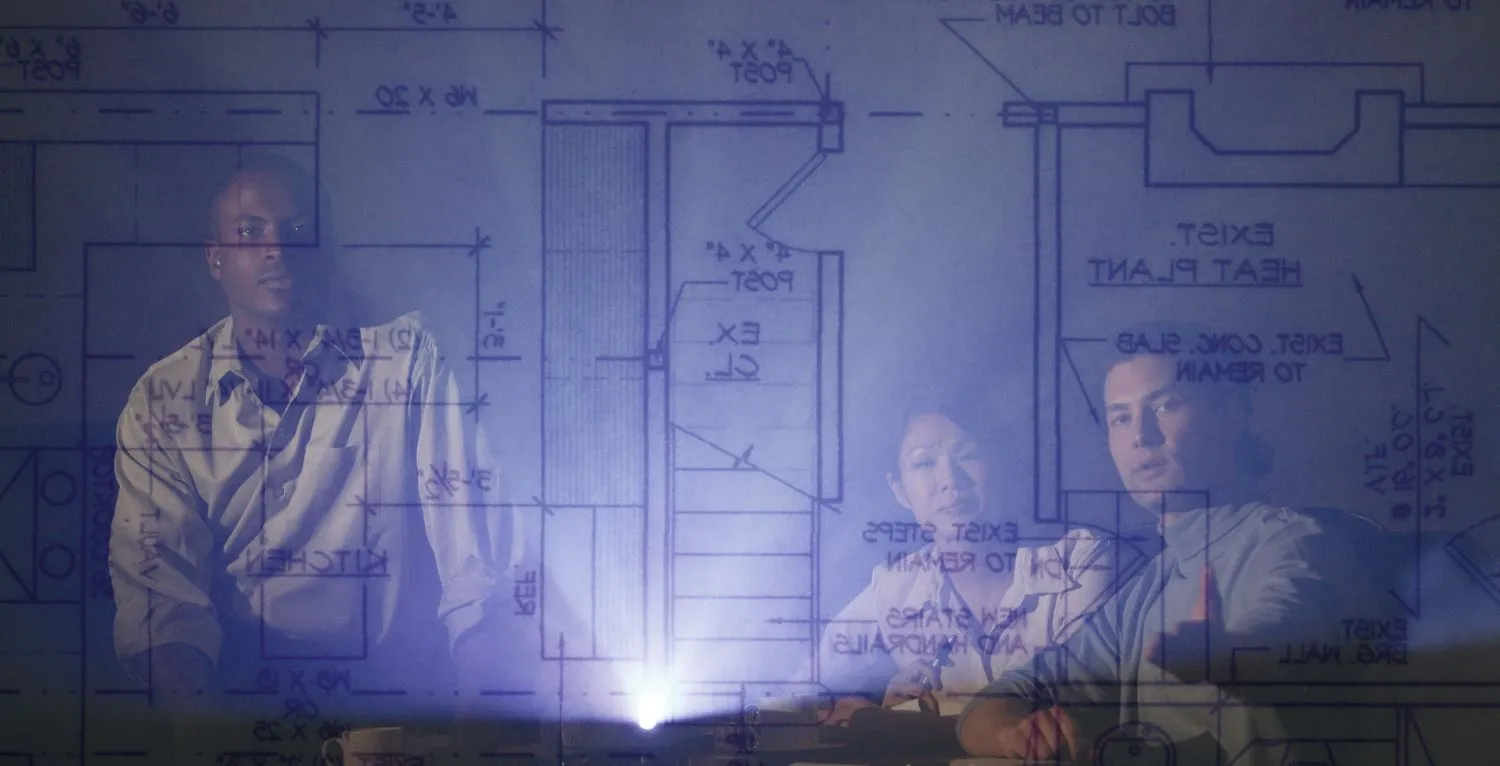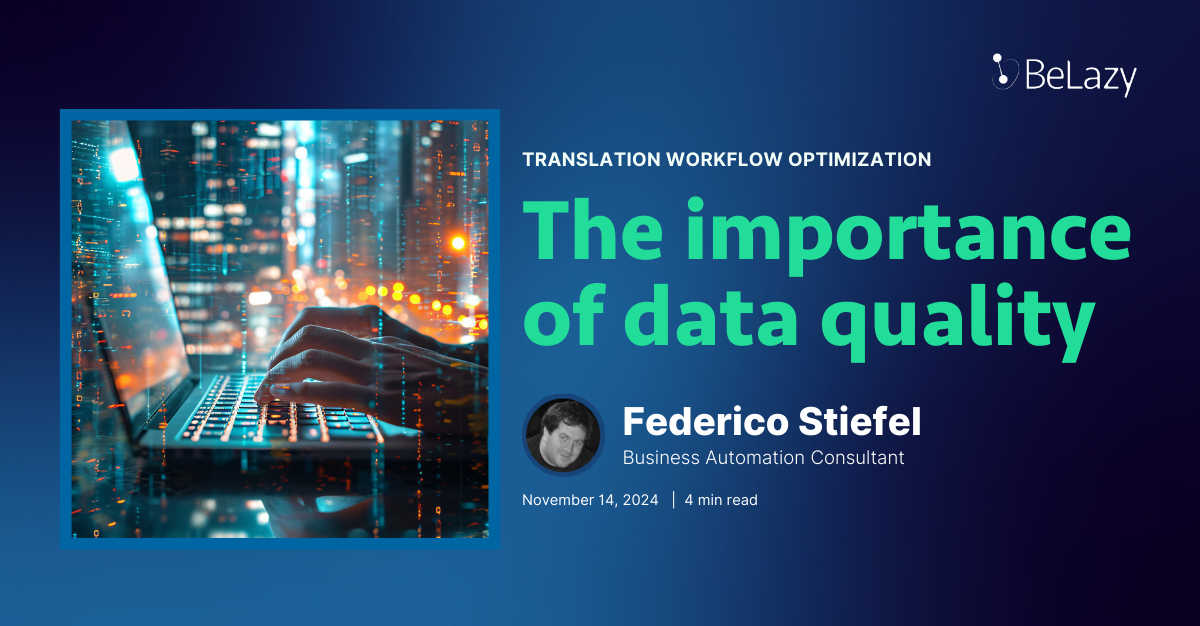Most translation companies strive to standardize their processes, but only a few are really successful. If implemented unthoughtfully, standardization might even prevent growth when the market requirements start to change. Automation, however, only works with well-defined steps and relatively few exceptions.
Recently, we have observed a trend which seems can jeopardize efficiency: as translation companies grow, owners and senior team members begin to focus on strategic goals rather than everyday work, often leading to problems with macromanagement.
But how does this trend relates to standardization or automation? Under these circumstances, it is likely that the different teams within a company set up workflows according to the best of their knowledge but often disregarding the need for unification of the standard steps in the translation projects. On a team level, the approach works efficiently, but on a company level, it hinders the possibility to centralize and automate processes. This is why it is key to have management team members who understand the nitty-gritty of production if you want to run an efficient operation.
So, the main two reasons why companies fail to automate processes are basically specific client requests and the distancing of management from production. Both can often be improved with communication, but first, a problem definition is needed.
The automation evaluation worksheet
We have created an automation evaluation worksheet that has two purposes:
1- HELP YOU UNDERSTAND YOUR PRODUCTION BETTER
You can compile this worksheet even without the immediate need for evaluation to better document your processes. While many companies are ISO9001 certified, relatively few have every process documented. This sheet aims to give a high-level overview and some pointers to detailed instructions, and can be useful in onboarding new staff members, and identifying what processes may require improvement. We have not added information like project profitability, because that’s often not easy to calculate.
2- SHARE INFORMATION WITH US SO WE CAN SUPPORT YOU BETTER
BeLazy’s goal is to help translation companies further streamline their processes by taking advantage of our technology or standard/custom solutions from the market, and automation consultancy services. Please note that in order to start to use BeLazy’s technology, you don’t need to have this table ready, but it could be a good basis to start using our automation consultancy services.
Let’s go through what you should enter into each of the columns:
Client name
Enter the client’s name here. It can be one name (or code) or more, depending on how many entities you get the same types of jobs from. Typically, you can put the multiple offices of the same company that give you the same type of work.
Project type name
This is always one entry per line. If you have a client who sends you multiple projects, then you should add more lines for the same client. This is known as the end-client name, program name, etc. For example, if you have a large end-client who sends you their website translation jobs and also normal document translation, it should be two entries for that client. If you work with a large LSP that sends you jobs from their end clients in multiple tools, that should be two entries as well.
Complicated instructions?
Enter yes if there’s a style guide to follow, there’s a lot of things to follow in formatting, etc., besides project receipt, preparation and delivery tasks (which are covered in other questions). Are these changing by project or always the same or a few variations?
Project type turnover
The amount invoiced to the client for these projects.
Project type number of tasks
The number of individual orders received from the client for these projects. If you divide turnover by the number of tasks, you’ll get the average amount per order. The smaller it is, the more automation is necessary (usually).
Quoting needed?
Indicate with yes if the customer needs quotes before accepting the job, and indicate whether they accept the quote in all cases, in most cases or often not. It helps you plan processes better.
Project order method
How is the project ordered from you? Indicate not only the method but the system and credentials as well. Typical answers:
Content transfer method
How is the translatable content transferred to you?
Files or links?
Do you download or deliver files?
Project preparation method
What are the preparatory steps for you? Typical answers include:
Project assignment method
Who do you assign the projects to, and how? You can also add information about the project assignment difficulty: how much work do you normally have to do to find the resources?
Project post-receipt tasks
When the project comes back, what do you have to do before delivery?
Project delivery tasks
How do you deliver a project?
Invoicing method
How is the project invoiced? Sometimes you need to double-check your records against the customer’s records, and it takes a long time.
Tools used
List all the technology tools (TMS systems, converters, QA tools, etc.) that you use to process a project type. For example, memoQ, ABBYY Finereader, Verifika.
Services ordered/provided
List the services you provide: TEP (translation-editing-proofreading), T only (translation only), MTPE (machine translation post-editing), subtitling, source editing, review only, etc.
Standardization degree
Indicate the degree of how repetitive the tasks are vs how many times you have to make exceptions on a scale of 1-5, where 5 is completely standard, 1 is completely haphazard, and everybody does it differently.
Client approach
Indicate if:
Information needed to manage a project
Indicate where you can find the information needed to manage one of these projects. It may be a description on your intranet, it may be all in the vendor portal (where do you store the username and password?), etc.
Depending on who fills out this table, you may need to add additional sections: usernames, passwords, etc. Many vendor portals have logins and the login details need to be available for the people who need to manage these projects, of course. If you don’t have another place to store these, you may add them here, however, it may be easier to store them in a password manager application such as Keepass (which we also use at BeLazy because it’s free and robust).
How to interpret this table?
We believe there are three uses to this table:
2- RECOGNIZE PROJECT TYPES THAT ARE OVERLY COMPLICATED AND NEED SPECIAL TRAINING
These projects can be a good candidate for simplification, and if the amount of revenue is low, you may be better off giving up on these projects, as they might be not very profitable (consider the cost of training of staff, what to do when the PM in charge is on holiday, etc.). You may decide to write step-by-step instructions for these jobs.
3- IDENTIFY WHICH PROJECT TYPES ARE THE BEST CANDIDATES FOR AUTOMATION
Usually, we recommend that you look at the turnover divided by the number of tasks, and then the standardization degree. Standardized small projects are the best candidates for automation, as the human PM work may be fully eliminated. A lower degree of standardization usually calls for simplification, which can be done by involving the project manager and often also the customer, especially if the customer is approachable.
How can we help you?
We hope that this tool will serve your profitability! At BeLazy, we provide automation services. We suggest you prepare this table (does not have to be fully comprehensive, you may decide to only concentrate on large project numbers), and then have a discussion.
We will discuss whether automation and the use of robots can be useful to you, and prepare a quote which is a combination of the use of our technology and any necessary scripting you may need. We also do visits to offices and prepare a similar overview of your processes, with detailed information about automation possibilities.