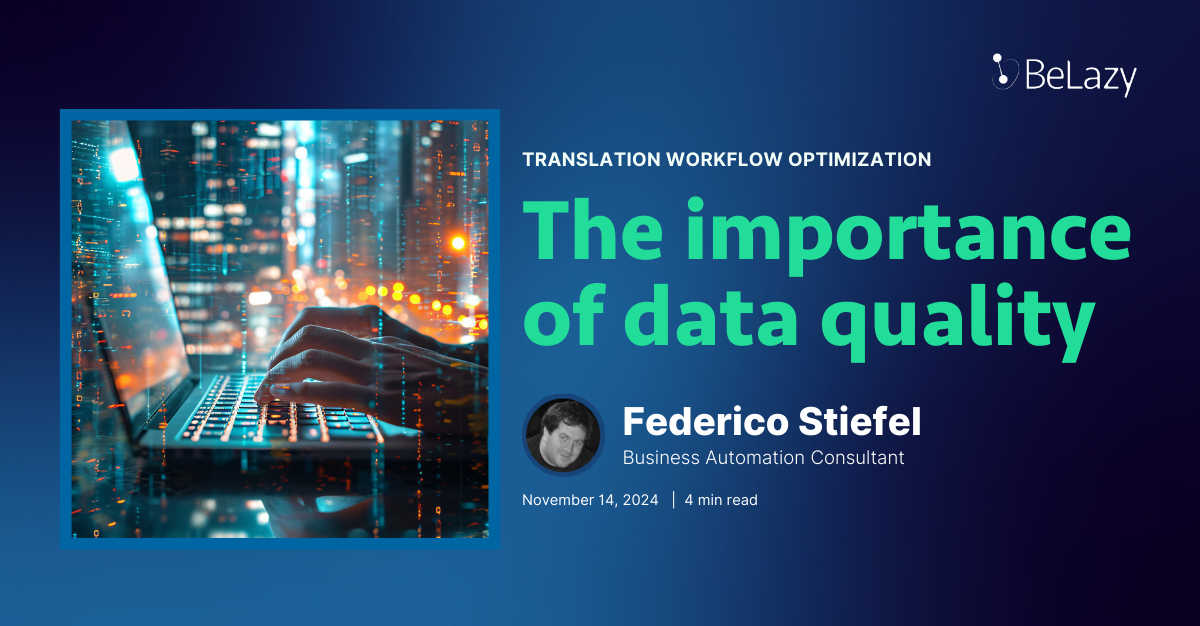An odd birthday present for memoQ founder Balázs Kis
March 23 2021 – the day of our last release – also marked the half-a-century birthday of industry veteran Balázs Kis. I’ve known him for almost half of this time and we’ve gone through a lot together in the early days of memoQ which we co-founded with Gábor Ugray and Peter Reynolds. I certainly hope, Balázs, that you’ve appreciated the well-timed release of BeLazy’s memoQ integration for your birthday!
As this is a blog entry, readers would find it odd if the salutation went over a paragraph, so now it’s time to concentrate on what we did in this new release, and how memoQ users can use the BeLazy integration in Plunet, XTRF, Protemos or their own system.
The integration
BeLazy’s new memoQ integration is built on the memoQweb interface and allows managing work both from the administrator’s view and also from the linguist view. This means that you can fetch projects from your customer’s memoQ server/cloud but also from your own.
With most of the translation management system integrations (TMS) of BeLazy, you can retrieve work from your customer’s TMS, and this also holds true for memoQ. Simply enter the URL, username, password – the same information you enter to access your customer’s system – and BeLazy will start to list the tasks available to you. It will then create a project in your business management system and download the MQOUT package if it is available. If not, you’ll get both the URL to work in WebTrans and also the link that checks out the project from the memoQ server in your local copy of memoQ, a pure convenience feature.
When you are done with the task (it may be translation, review 1 or review 2) you can automatically deliver the package uploaded by the translator to your Plunet, Protemos, XTRF, etc., and close the project in memoQ.
There’s one small caveat, you can’t use this if you are offered a job in a subvendor workflow, as the subvendor projects don’t appear so far in WebTrans. If your customer uses FirstAccept, BeLazy also supports that, so you can get more work if you use the auto-approval function of BeLazy.
The great thing about the memoQ integration is that it also supports the project manager workflow. memoQ has excellent support for package formats, and besides its own, it can import SDL Trados Studio and also STAR Transit packages. Have you ever received a package with 5-10 languages and long files? Just publish them on the memoQ server, slice the files into chunks, and accept the result in BeLazy and you will find all the languages, all the slices in your business management system in a matter of a few seconds. While for entire documents you will get an analysis, this functionality is not available for slices on memoQweb. In your business management system, you’ll just have to reassign the tasks to the best translators and reviewers, and based on your vendor mapping they will be automatically set up in memoQ as well. A pure delight for the tired project manager!
Plunet improvements
We are extending our Plunet support to version 8.x on the business management system side, so now BeLazy users are encouraged to upgrade from 7.4.
We have also improved language mapping, the behavior when projects are locked, and cleared the backlog on Plunet as a business management system integration. You will hear more improvements regarding our Plunet integration in the next release!
There’s an opportunity…
to make things better with our newly introduced Opportunities. Technically speaking, this won’t change or affect your user experience much. However, if you’ve got an eye for details, you will realize that under the connections, BeLazy now separates and stores those opportunities that have been turned into projects from those that have been passed on.
An opportunity is simply a job offered to you that you’ve not yet taken — what we used to call approvals pending.
For the time being, this update will only be visible to API users. If you list projects in the “Ready” status in the future, you won’t get any results. Instead, you need to start listing the opportunities. We’ve also introduced the new call that enables turning opportunities into projects, a popular request among many users who have proprietary business management systems.
Why did we rename all this? We have separated opportunity acceptance from project creation, in the anticipation of our upcoming game-changing innovation: the project bundling.
The project bundling
With the project bundling feature you will be able to bundle multiple opportunities and turn them into a project. For instance, 10 bilingual jobs into one multilingual job, or a translation-review-editing project into a single project with three jobs. You’ll also be able to attach newly arriving opportunities (e.g. monthly collection of tasks).
This is an architectural improvement that will have a significant impact in the near future.
Oh, and API users should also know that we are deprecating the “beLazy” representation of a project, so only “origin” and “destination” will remain. We don’t think anyone has been using this though.
Smaller improvements and hundreds of bugfixes
Some convenience improvements include grouping the headers persistently, i.e. if you prefer a different view of the projects, connections on the interface, it will now stay even if you reload the page. If it doesn’t ring a bell, under the project listings, try dragging a header such as connection or specialization to the bar above the header of the list!
We have also extracted some additional metadata for Welocalize Junction and fixed the fact that we were trying to put the Falcon PO ID into the client project ID in XTRF Classic projects, despite the fact that Welocalize has stopped using Falcon a long time ago.
We are also glad to let you know we’ve carried on BeLazy’s first penetration testing and the results say we are doing excellent in regards to software security!