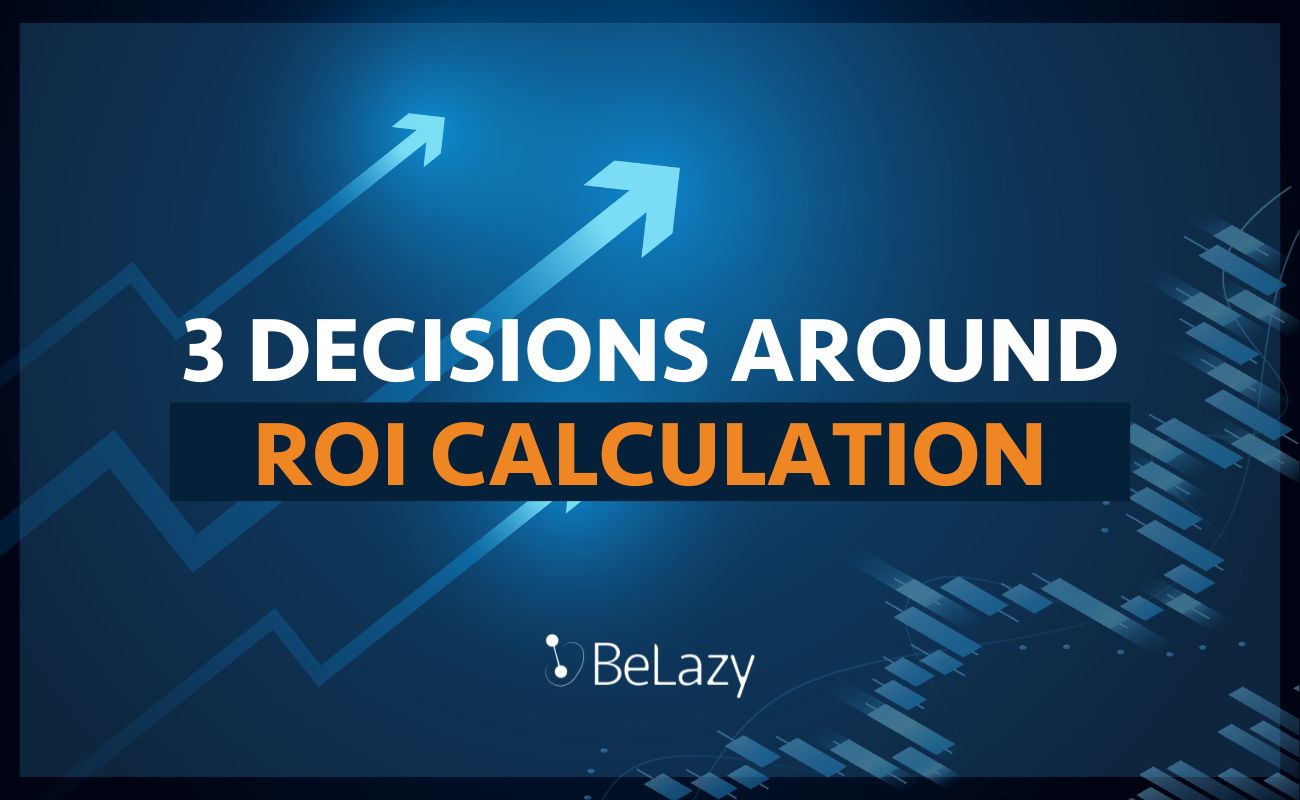October sees the new release of BeLazy. From a technical perspective, this is a refinement release, which we know many users appreciate more than the big leaps. Yes, we are adding new features, but the main goal is to round up existing functionality, small details that make a world of difference when it comes to automated project management of continuous localization projects.
Instruction mapping
This is the most important addition to our platform in this release. It is not rocket science, translators need clear instructions to deliver quality content, and these usually come from your customers.
So what’ve we done?
We’ve listed every instruction field, both for project and job levels, in the various systems that we support (XTRF, Plunet, Protemos, LBS and created our own fields for the API), and you can now freely edit each of them, including your text and variables that come from the different systems BeLazy integrates with.
We are especially proud of the little editor that allows you to insert variables as you type the @ character and shows real-time examples.
With this functionality you can now easily forward the URLs translators need to use, enter your comments relating to individual workflows (this can be done through the exception mapping, which is standard BeLazy functionality), and simply give the right information in the right fields.
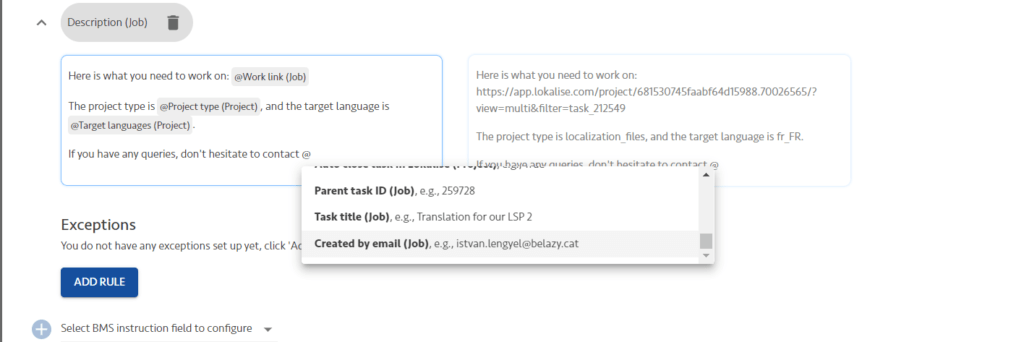
Instruction mapping
When it comes to project management matters, the only thing that is missing in BeLazy is the automatic setting of internal deadlines. However, we can live with this given both Plunet and XTRF possess excellent functionality in this matter.
Yet, we’d like to understand if users need us to build something along these lines, or if they are comfortable using the automation of the BMSes we support. Otherwise for projects where you are working only in one system you should have everything available for a no-touch workflow.
We have also improved the bundling functionality by allowing monthly, daily, weekly bundling, with the right naming conventions, by enabling you to turn it off and on as well.
Automatic retries
This is something you’ll not see right away on the platform, but will most certainly appreciate. Previously, whenever an operation failed in BeLazy, that was just it. You had to go and intervene manually.
But things have changed, and we now make three automated attempts, just to make sure we avoid things such as a temporary network error or somebody is logged in when BeLazy needs the same login credentials to make updates. From now on, this kind of scenario will not result in an immediate error anymore. We are now trying three times, within 15 minutes in total, and only then report a failed operation.
Increased control
Details are extremely important and here’s one area that we will target moving forward: increased control. We have talked to project managers and realized that one of their main concerns is having yet another system to monitor and having that feeling of never being totally in control. Understandable: double accountancy never helps. And this is exactly what we want to offer — an easy overview of what needs to be done.
That’s why it still surprises me that most BMS users don’t have the right views configured and easily accessible. If project managers work differently using the many possible functionalities that a complex BMS such as XTRF or Plunet or even Protemos offers, different data points give a good overview for different people.
In this regard, BeLazy has a strategic advantage over most BMSes:
- the projects that go through BeLazy are always well-defined
- they come from one system as opportunities and go into another system as projects, with a well-defined workflow of which opportunity step results in which project step.
Opportunities are the ones that you need to deliver, whereas projects are the ones that you need to monitor for risks. One opportunity always has at least one project workflow step but can have more than one as well. This data structure allows us to bring a lot of clarity into the system, with the simplicity of those Excel trackers that many PMs like to keep: what has been assigned, what steps have been done, what has been delivered, and when.
BeLazy pretty much knows all this now. It’s just a matter of displaying it in an easy to interpret way. And cutting the red flags to the minimum.
Would you be interested in helping us understand what you need to pay attention to at all times? There’s no better inspiration than users showing how they keep control over the chaos that small translation jobs bring. We’re interested in hearing from you and creating the ideal dashboarding tool for you.
To calculate the BeLazy cost, we take into consideration factors such as the number of languages in your project and the project value per language. The first variable is a given and also influences the human cost. The second variable is equally important because it is small recurring projects — continuous localization — the ones that benefit the most from automation.
At the end of the calculator page, you can see the difference between human and automated project management, and your estimated savings in euros but also as a relative percentage between both methods.