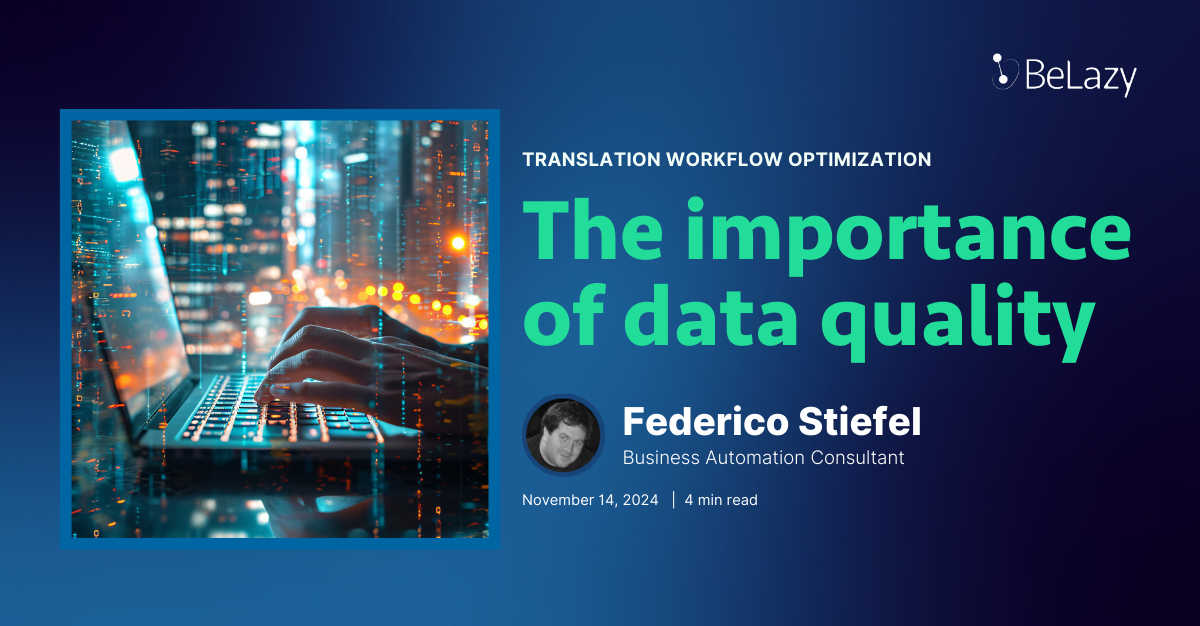TLWR summary:
The new release makes it possible to deploy our software successfully in larger organizations as we are adding corporate account management and a very flexible project manager mapping.
When we created BeLazy, we imagined it was meant to be operated by a single person in charge of supervising the translation projects that go through the system. We enabled Google and Microsoft authentication — to guarantee secure logins — but it was not possible to invite more people within the same organization to see connections and projects in Belazy. Some users started sharing their accounts with other colleagues in their companies, but Google and Microsoft actually have policies against it, so it hasn’t always been easy. With time, we also learned that only one person is not enough to guarantee a successful deployment, so we decided to develop a new functionality that extends usage to multiple users in the same organization.
What’s a corporate account?
The very first step in BeLazy is setting up an account, which represents both you as a user of the system and your organization — that owns the systems you want to integrate or automate.
With this change, existing users of BeLazy will now find themselves within an organization. New users will have a chance to decide whether they want to create a new organization or join an existing one when they log in for the first time.
Joining an existing organization
To join an existing organization you need to know the organization’s secret code, which is held by the account administrator. Account administrators need to forward the secret code to new users that want to join your organization.
If all the team has already joined and there’s no reason to add more people, you can even prevent people from joining your organization and only open up for new colleagues. The organization’s owner also holds the right to kick out users from within the organization account; for instance, when a colleague leaves the company and you want to prevent their access.
In the organization account, all users are able to see and do everything. We did not want to go down the user restrictions road because after all, it is always best to have everyone being able to help should anything go wrong. Yet, it might happen that not every user is interested in seeing all the existing connections set up in the organization account. That is why we have introduced a filtering option called favorite connections which allows you to hide the ones you are not interested in.
What’s the PM assignment?
PM assignment is an extremely useful feature for organizing project ownership within your organization. While the favorite connections feature allows you to restrict the connections you want to see in BeLazy, the PM assignment functionality lets you decide which user gets the projects coming from each connection.
This is a significant step forward because previously BeLazy only permitted to assign projects to a single project manager (user). Now you can set up a project manager per connection, but using the same powerful assignment logic that you had in service assignment, you can assign different kinds of projects to different project managers. A typical situation is when one enterprise end-client from an LSP client is managed by one project manager, while another enterprise end-client from the same LSP client is managed by another. Still, if you want to set up rules based on project names or workflow types (who does transcreation, who does post-editing, etc.) you can also do so.
Setting up project ownership was particularly problematic in the case of XTRF because the XTRF API key you use identifies the user. While in Plunet or Protemos the project manager is just selected for an order or project, in XTRF the system performs the actions in the name of a project manager. Therefore we added the possibility to add multiple names with multiple API keys, and this way you have the same flexibility in XTRF as in other systems.
What else is new?
- In Welocalize Junction you could assign the different Welocalize offices to different clients in your business management system
- In Memsource you could define different clients for different combinations of clients, business units, and cost centers.
The good news is we have extended this functionality to any type of connection. Much of this was inspired by our XTRF users who can now assign not only clients but also price profiles. This way they are not only assigning the client but the translators who are handpicked for the right end customer, ultimately enabling a fully automated translator selection and assignment process between systems — a major productivity booster!
The new mapping functionality is available for all business management systems we support:

BeLazy API



End-to-end Automation also possible with Protemos
I would like to let you know that we have significantly improved our Protemos support thanks to their very proactive development team. We have added support for CAT receivables, file download, contact person management, and guess what… we have even enabled full automation by allowing not only file download but also file upload!
Exciting, isn’t it? We are only missing the functionality to assign vendors, which is currently pending as we require some updates from their development team. I am sure it will be out very soon, so stay tuned!
Improved user experience
- We have renamed the Reject button to Ignore simply because BeLazy does not yet have the functionality to reject projects in the vendor portals and translation management systems - it just removes this from the list of projects to approve.
- We also introduced a new forget projects option. Since we introduced the project delivery, users quickly noted that many manual projects in the list couldn’t be removed. No more such projects! You can now stop monitoring projects manually or remove the projects from the list that BeLazy could not keep automating.
- We have improved our ExtraData descriptions. The ExtraData fields are specific to the functionality of individual connections (as opposed to fields that are available in every connection in BeLazy) that makes the life of developers wanting to connect BeLazy to their system harder. We have freshened up the description and added example values so it’s easier for a person who works with a certain system to know what each field represents.