TranslatePRO is a language service provider based in Riga and specializes in the translation of technical, legal, and marketing content. They translate +6 million words per year, mostly from English and German into the Baltic languages.
Recently, TranslatePRO’s team has been tasked with a challenging localization feat. On paper, it’s just an e-commerce project for translation into the Baltic languages, but underneath lies an extremely demanding workflow: The customer sends files twice a day and expects each of the translated files to be delivered within one hour.
Given the extremely tight deadlines, fast project placement is essential to achieve the kind of continuous localization workflows requested by the client. In the case of this project, translations must be made into 3 languages, and the vendor selection automation is done using an XTRF project.
After analyzing different options, Kaspars, TranslatePRO’s Managing Director, decided the best alternative was not to have a human project manager but rather automate the entire workflow. He had previously been in touch with our team but didn’t yet have the right project to test the waters. This time it was the perfect fit.
In less than half a day, our team set up the automation which included configuring auto-approval rules (for accepting or rejecting projects), as well as automated vendor selection, start, and delivery of documents in XTRF smart projects.
Below you can see a graphic representation of the new automated workflow:
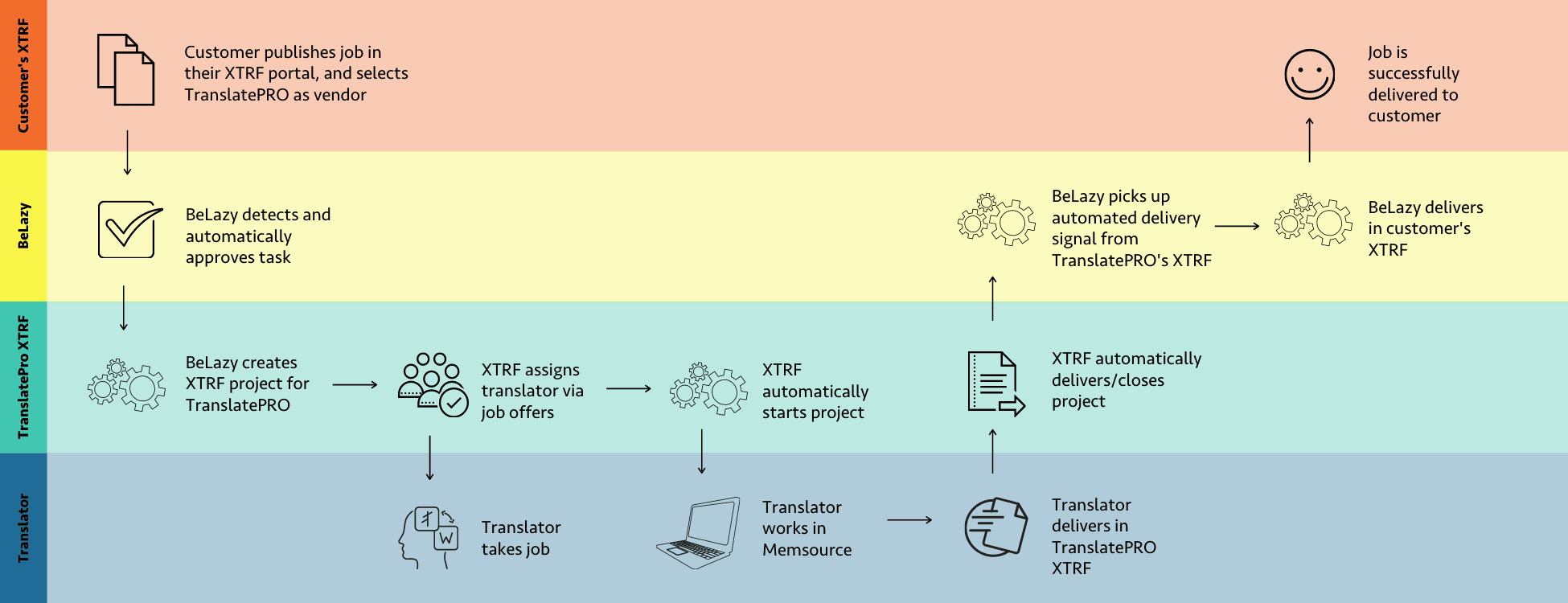
The client also sends emails that contain attached images that are used to carry out in-context reviews. The goal is to do a final check of the translated content (web pages) to eliminate possible errors and ambiguity.
To make the process more efficient, we’ve helped develop automation that relies on Integromat and Google sheets. Whenever an email arrives, it is parsed by deadline and language (TranslatePRO agreed with the client to those values in the subject of the email and in the file name). This information is automatically collected in separate Google Sheets, which are then stored in Google Drive.
This way, the reviewer can easily indicate in each Google Sheet how much time they’ve spent on the project and include comments if they find poor translations, misalignments, errors due to the lack of context during translation, etc. Whenever the translator adds feedback to the Google sheet, the customer gets an automatic email notification from TranslatePRO, which hides the translator’s name.

LOGIN WITH MICROSOFT
LOGIN WITH GOOGLE